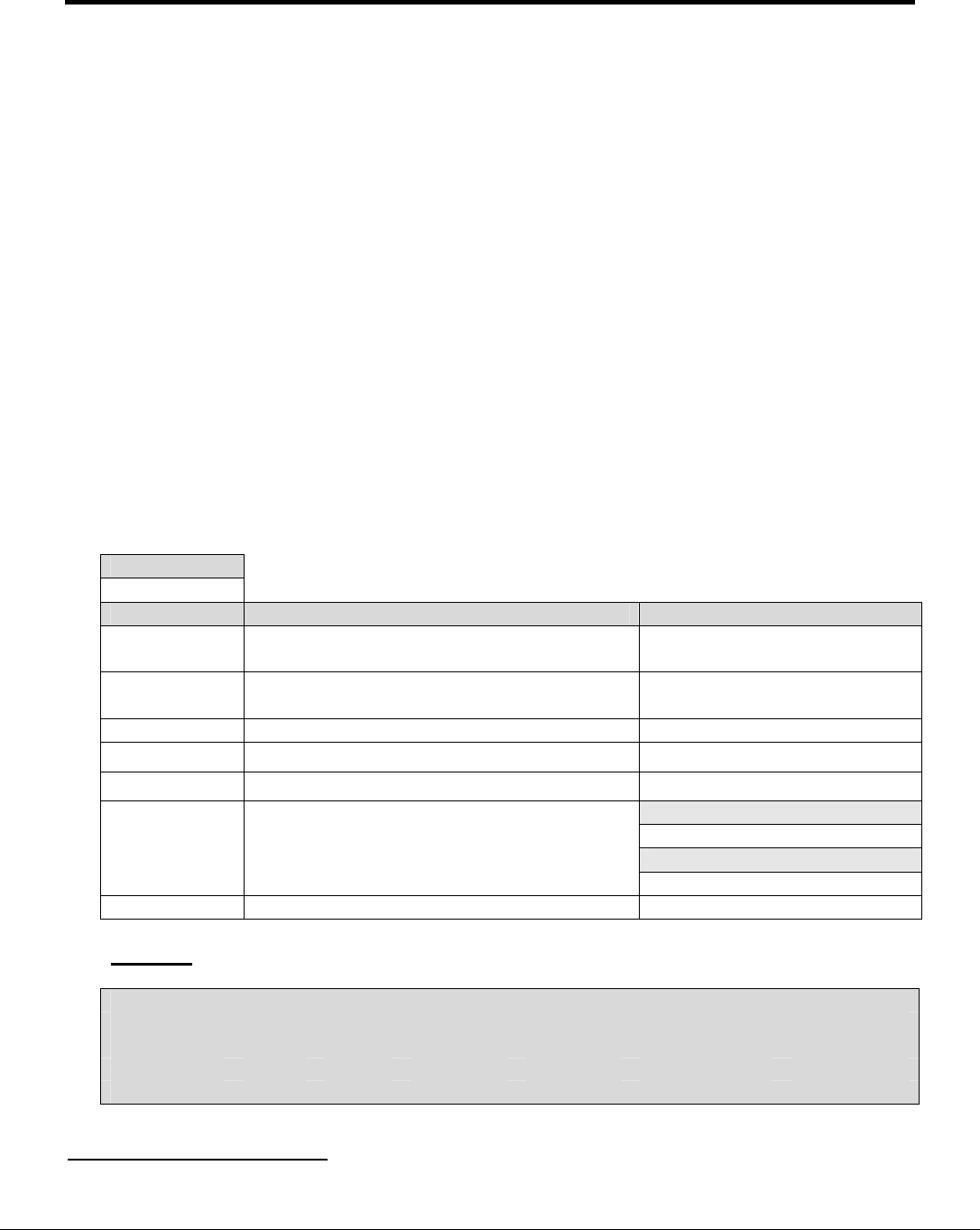
FS-8700-01_Modbus_RTU_(T28700-01) Driver Manual Page 11 of 21
FieldServer Technologies 1991 Tarob Court Milpitas, California 95035 USA Web:www.FieldServer.com
Tel: (408) 262-2299 Fax: (408) 262-2269 Toll_Free: 888-509-1970 email: support@FieldServer.com
5. Configuring the FieldServer as a Modbus RTU or Modbus ASCII Server
For a detailed discussion on FieldServer configuration, please refer to the FieldServer
Configuration Manual. The information that follows describes how to expand upon the factory
defaults provided in the configuration files included with the FieldServer (See “.csv” sample files
provided with the FieldServer).
This section documents and describes the parameters necessary for configuring the FieldServer
to communicate with a Modbus RTU or Modbus ASCII Client.
The configuration file tells the FieldServer about its interfaces, and the routing of data required.
In order to enable the FieldServer for Modbus RTU or Modbus ASCII communications, the
driver independent FieldServer buffers need to be declared in the “Data Arrays” section, the
FieldServer virtual Node(s) needs to be declared in the “Server Side Nodes” section, and the
data to be provided to the clients needs to be mapped in the “Server Side Map Descriptors”
section. Details on how to do this can be found below.
Note that in the tables, * indicates an optional parameter, with the bold legal value being the
default.
5.1. Server Side Connection Descriptors
Section Title
Connections
Column Title Function Legal Values
Port
Specify which port the device is connected
to the FieldServer
P1-P8, R1-R2
6
Baud* Specify baud rate
110 – 115200, standard baud
rates only
Parity* Specify parity Even, Odd, None
Data_Bits*
Specify data bits
7, 8
Stop_Bits*
Specify stop bits
1 (Vendor limitation)
Modbus RTU
Modbus_RTU
Modbus ASCII
Protocol
Specify protocol used
MB_ASCII
Handshaking*
Handshaking is not supported.
None
Example
Change protocol to MB_ASCII to use Modbus ASCII protocol
// Server Side Connections
Connections
Port, Baud, Parity, Data_Bits, Stop_Bits, Protocol, Handshaking
P1, 9600, None, 8, 1, Modbus_RTU, None
6
Not all ports shown are necessarily supported by the hardware. Consult the appropriate Instruction
manual for details of the ports available on specific hardware.


















