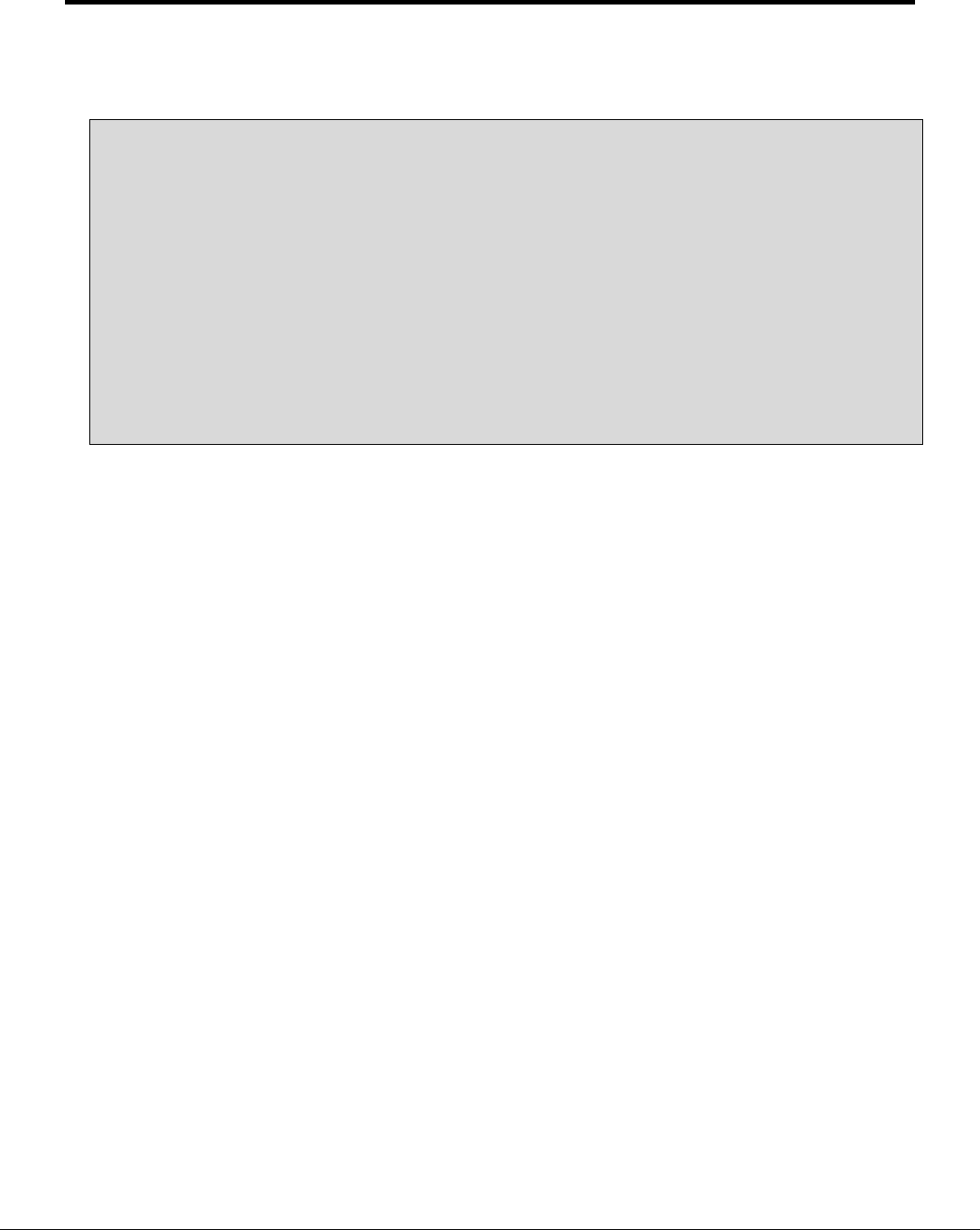
FS-8700-103_ATMI_TGM_Serial Manual Page 6 of 28
FieldServer Technologies 1991 Tarob Court Milpitas, California 95035 USA Web:www.fieldserver.com
Tel: (408) 262-2299 Fax: (408) 262-9042 Toll_Free: 888-509-1970 email: support@fieldserver.com
3.1. Hardware Connection Tips / Hints
The following notes are provided from a TGM manual:
The TGM code constantly checks the status of the DSR input of its serial ports connected to
the DTR output of the remote serial ports. If the TGM DSR is NOT ASSERTED (FALSE),
then the TGM software will suspend serial data output out of TGM Tx, and start a timeout
timer (the default timeout time = 30 seconds as set in CONFIG.DAT). During this timeout, if
the DSR is ASSERTED (TRUE), then the TGM software will begin transmitting data. If the
DSR hold exceeds the (configurable) 30 second timeout, the TGM will report a malfunction:
MALFUN PRINTER OFF LINE hh:mm dd mmm yy
MALFUN REMOTE OFF LINE hh:mm dd mmm yy
depending upon which port has timed out. Restoration of the DSR status as ASSERTED or
TRUE will clear the above malfunction(s). The above malfunctions will occur if the active
TGM serial ports (printer or remote) are not connected upon bootup with the proper null
modem cables to active serial ports with DTR (connected to theTGM DSR)
ASSERTED/TRUE. The TGM can have the hardware control defeated by jumpering CTS to
DTR to DSR on the TGM side of the connector.
The driver does not provide the hardware handshaking required and assumes the hardware
control has been defeated with jumpers.


















