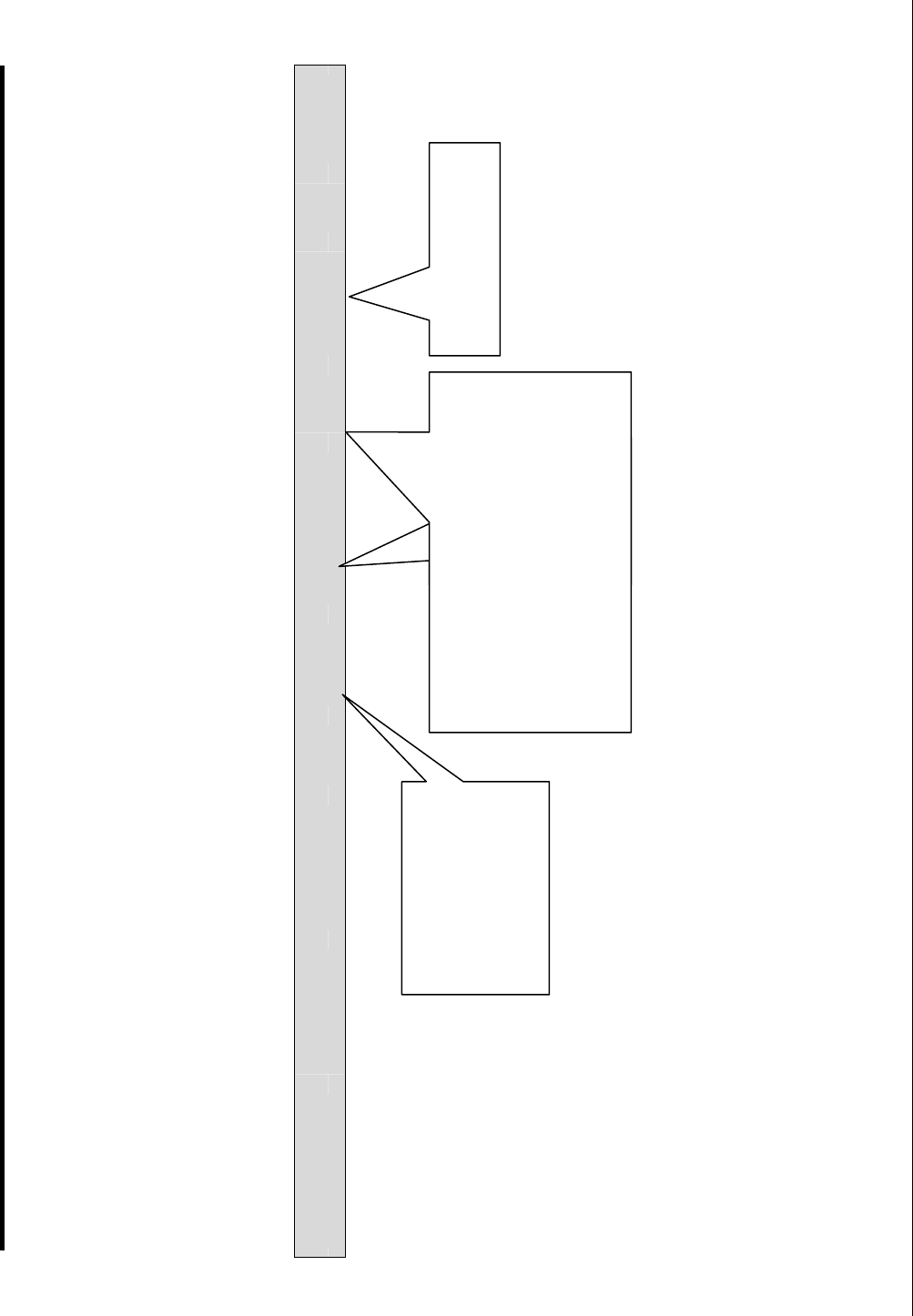
FS-8700-123 MetOne Particle Counter Serial Driver Manual Page 18 of 26
FieldServer Technologies 1991 Tarob Court Milpitas, California 95035 USA Web:www.fieldServer.com
Tel: 408 262-2299 Fax: 408-262-2269 Toll_Free: 888-509-1970 email: support@fieldServer.com
4.14. Map Descriptor Example 10 – Reading from a SubDevice/Port
If there is a requirement to read data from a specific sub-device or port., any of the preceding examples can be modified by
specifying whether the message must be directed at a Sub Device or Port on a Device and also specifying the Sub Device or Port
number. This is done by specifying the ‘Met1_SubDev_or_Port’ and ‘Address’ parameters. The same technique is used to write
commands or times to SubDevices or Ports.
In this example the current record is read from the Sub Deice #3 on the device named Met1. The driver will use the device name to
look up the Node_ID (or device number) on the device descriptor (see chapter 4.3Client Side Node Descriptors ). The driver will
select the device, select the sub device and finally will read the current record.
Map_Descriptors
Map_Descriptor_Name, Data_Array_Name, Data_Array_Offset, Function, Node_Name Met1_SubDev_or_Port, Address, Met1_Function, Length, Scan_Interval
Read Record, DA_DATA, 0, Rdbc, MET1, SubDevice, 3, Current Record, 20, 1.0s
Driver will select this
device. (Driver finds
the device number by
looking at the
definition of the Node
named MET1.)
Then driver will select ‘SubDevice’
number 3.
Use the keyword ‘Port’ to select a
specific port.
Number SubDevices 1..64
Number Ports 0..63
Then driver will read
the current record.


















