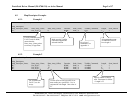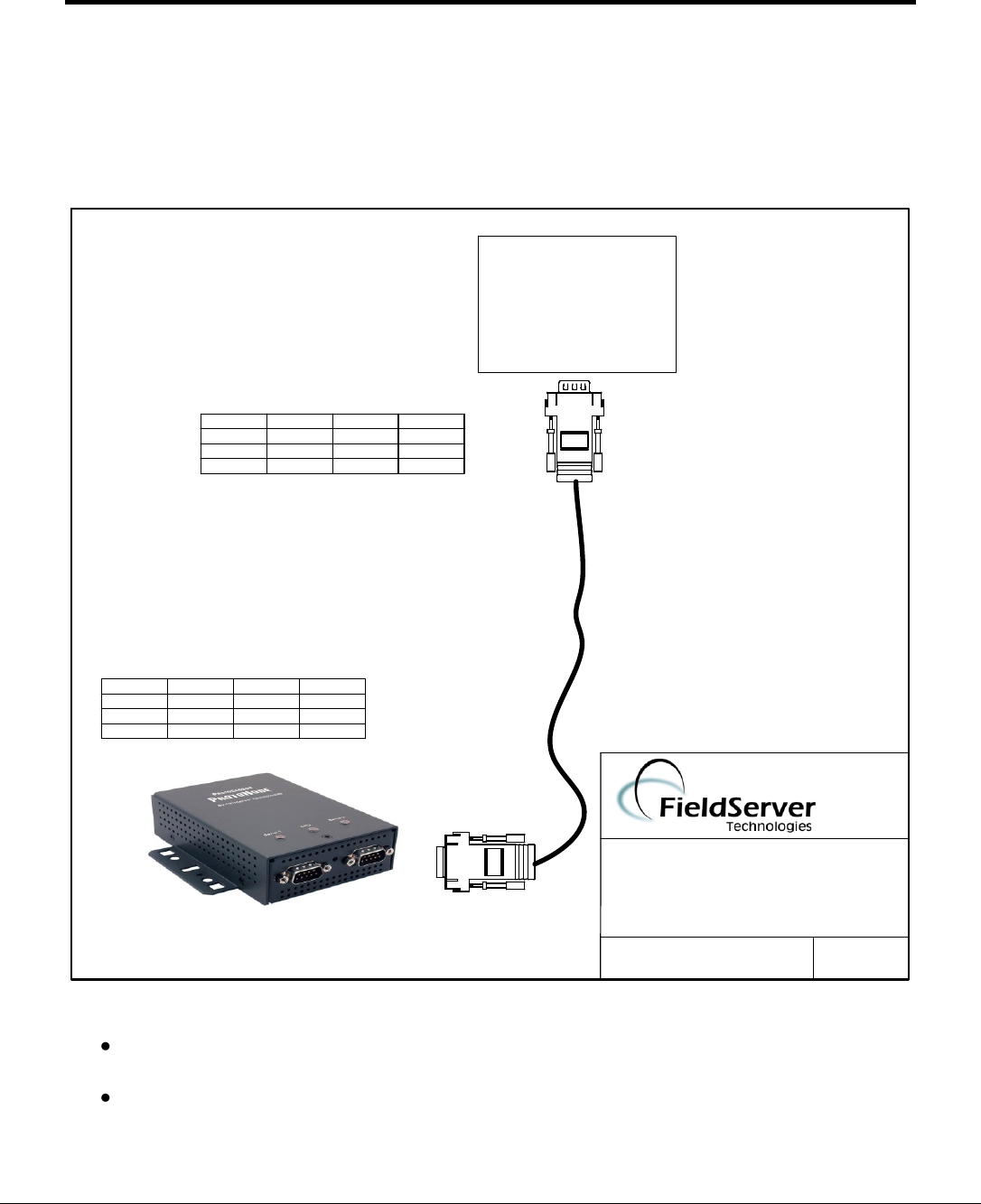
ProtoNode Driver Manual (FS-8700-124) rev 6.doc Manual
Page 5 of 17
ProtoCessor 1991 Tarob Court Milpitas, California 95035 USA Web:www.protocessor.com
Tel: 408.964.4433 Fax: 408.964.4425 Toll_Free: 800.317.8319 email: sales@protocessor.com
3. Hardware Connections
The ProtoNode is connected to the UPS as shown in connection drawing.
Configure the TIC UPS according to manufacturer’s instructions.
FUNCTION FROM TO COLOUR
Rx RJ45-01 DB9F-03 WHITE
GND RJ45-04 DB9F-05 GREEN
Tx RJ45-08 DB9F-02 BLUE
BASE NAME:
FILE NAME: FS-8700-124
PROTONODE
TOSHIBA UPS
CONNECTION DIAGRAM
DATE: 10/10/07
BY: MC
(408)-262-2299
8917-02 WIRE LIST
Toshiba UPS
DB9M
DB9F
FUNCTION FROM TO COLOUR
Rx RJ45-01 DB9M-02 GREY
GND RJ45-04 DB9M-05 GREEN
Tx RJ45-08 DB9M-03 BLUE
8917-03 WIRE LIST
PROTONODE
3.1. Hardware Connection Tips / Hints
The RTS/DTS signals are not used by the driver. Make sure they are not connected and
do not enable them in the configuration file.
The cable must be a NULL modem cable, i.e. the TX must be connected to the other
connector’s RX.