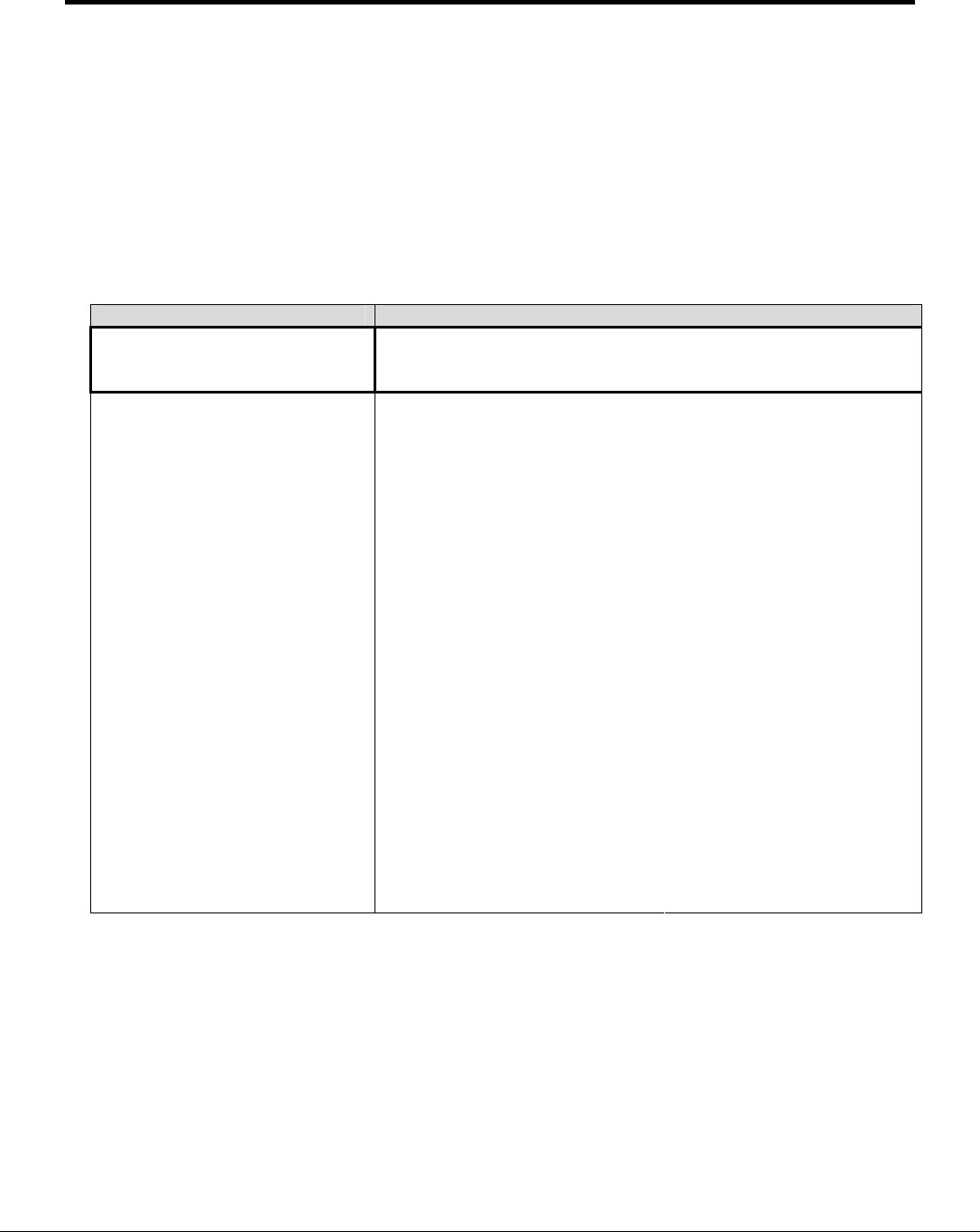
FS-8700-72 Secutron Manual Page 14 of 15
FieldServer Technologies 1991 Tarob Court Milpitas, California 95035 USA Web: www.fieldserver.com
Tel: (408) 262-2299 Fax: (408) 262-2269 Toll Free: 888-509-1970 email: support@fieldserver.com
Appendix A.3. Panel Power-up, Restarts and Resets
When the panel powers up or is restarted it will send an event on zone/circuit 69 device 0.
When the panel is reset from the Hot Keys on the front panel, it will send an event on zone/circuit 90,
device 9.
The Client driver will clear all the Secutron_Type=device and Secutron_Type=function Data Arrays
when it traps any of these 2 events, provided the circuit 69 and 90 Map Descriptors have been set up
as per the example Map Descriptors under the Client Side configuration instructions.
Other events for Circuits 69 and 90 are shown below for which a bit will be set in the
Secutron_Type=device Map Descriptor’s Data Array at the device offset values shown below:
Circuit Events
000 – Power On/Hard reboot 003 – Illegal Instruction
001 - Watchdog 004 – Unused Interrupt
Program Restart
(Circuit 69)
002 – Clock Monitor 005 – Orphan Interrupt
001 – Fire Drill 026– Switch 11 On
002 - Lamp Test 027 – Switch 12 On
003 – Releaser Disconnect 028 – Switch 13 On
004 – Relay disconnect 029 – Switch 14 On
005 – Test mode 030 – Switch 15 On
006 – Signal Disconnect 031 – Switch16 On
007 - Acknowledge 032 – Switch 1 Off
008 – Signal Silence 033 – Switch 2 Off
009 - Reset 034 – Switch 3 Off
010 – Common Disconnect 035 – Switch 4 Off
011 – General Alarm 036 – Switch 5 Off
012 - Halt 037 – Switch 6 Off
013 - Abort 038– Switch 7 Off
013 – 2
nd
Stage Inhibit 039– Switch 8 Off
016 – Switch 1 On 040– Switch 9 Off
017 – Switch 2 On 041– Switch 10 Off
018 – Switch 3 On 042– Switch 11 Off
019 – Switch 4 On 043 – Switch 12 Off
020 – Switch 5 On 044 – Switch 13 Off
021 – Switch 6 On 045 – Switch 14 Off
022– Switch 7 On 046 – Switch 15 Off
023– Switch 8 On 047 – Switch16 Off
024– Switch 9 On 051 – Manual Restart
Hot Key Activation
(Circuit 90)
Function number of the Hot Key
pressed.
025– Switch 10 On
Appendix A.4. Driver Messages, Error Messages and Optional Map Descriptors
The Client driver will report all events it receives from the panel on the RuiNet F screen.
If an event is received that has no corresponding Map Descriptor defined, this will be reported on the
RuiNet E screen. This is a useful configuration tool to ensure that all required data is stored.

















