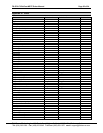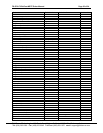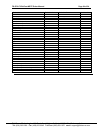FS-8700-73 BACnet MSTP Driver Manual Page 20 of 24
FieldServer Technologies 1991 Tarob Court Milpitas, California 95035 USA Web: www.fieldserver.com
Tel: (408) 262-2299 Fax: (408) 262-9042 Toll Free: (888) 509-1970 email: support@fieldserver.com
Appendix C. Troubleshooting Tips
Appendix C.1. Debugging a BACnet connection: Hints and tips
• Disconnect the FieldServer from the BACnet network when transferring images to the BCU.
• If duplicate object instances are accidentally configured in the FieldServer, the second call of the
instance will overwrite the first one. This may cause a BACnet Object to be “lost.”
• If “Virtual_BCU_…” is not being indicated as the device description for the FieldServer on the
BACnet SCADA system, then the FieldServer is not communicating with the SCADA system. If
the present value’s name is being indicated, but the present value shows question marks, then it
is most likely that the Client side of the FieldServer is not communicating.
• When new points are added to the FieldServer it is important to restart the Summit Workstation or
BCU, otherwise these new points may not be seen by the FieldServer.
• Polling BACnet addresses that are not configured for Lieberts systems may cause the connection
to fail in older versions of Lieberts. Please contact your Lieberts supplier for more information.
• When a BACnet_MSTP connection is configured as a server, it is better to use a connection_type
MSTP_Slave_Node. The only time when a server connection must be a Master_Node is when
alarming has been established on the FieldServer.
• Extra memory is required to store Map Descriptors that have the active/inactive text parameters
specified. If the defaults are appropriate, do not specify these parameters. This will save memory
and allow more Map Descriptors to be created.
• The FieldServer MAC_Address is configured using the System_Node_ID field (See section 4.2)
This MAC_Address is used on the data_link (or physical) layer as the source or destination
addresses. See section 9.1.1.2 of the BACnet ANSI/ASHREA standard for more information.
The MAC_Address is not to be confused with the Node_ID setting (Section 4.4) that specifies the
BACnet device object instance.
• When designing the MSTP network with multiple Master_Node devices, allocate the
MAC_Address settings on the different devices starting at 1. This will allow you to specify a small
Max_Master parameter and hence will improve overall network performance.
• When a FieldServer/ProtoCessor is configured to support MSTP virtual server nodes the firmware
achieves this by implementing a virtual router and thus a network number is required so that it
can expose its nodes to external devices as belonging to a specific network. (The default is
network 5 if not specified). This network number is defined on the bridge descriptor as
Network_Number. It must be unique for a site. Refer also to Section 5.1, Section 4.4 and
Appendix A.1.
• McQuay Units are shipped with a default Device instance of the last 6 digits of the McQuay
Serial number.
• Trane Specific Tips
• When new points are added to the FieldServer it is important to restart Summit Workstation or
BCU, otherwise these new points may not be seen by the FieldServer.
• Disconnect the FieldServer from the BACnet network when transferring images to the BCU