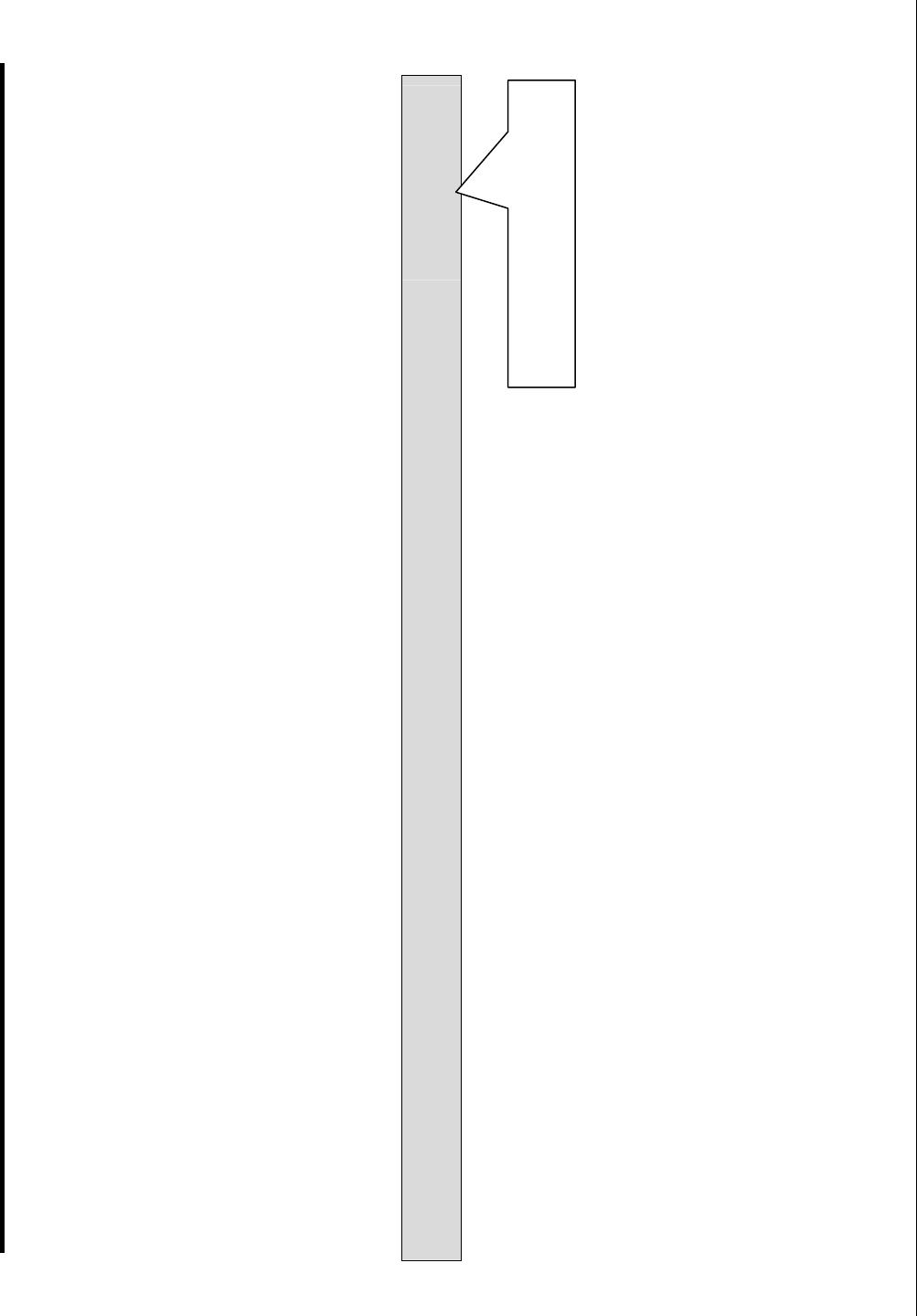
FS-8700-82 Carrier DataLink Page 12 of 31
FieldServer Technologies 1991 Tarob Court Milpitas, California 95035 USA Web:www.fieldserver.com
Tel: (408) 262-2299 Fax: (408) 262-9042 Toll_Free: 888-509-1970 email: support@fieldserver.com
4.4.7. Map Descriptor Example 4 – Write Day of Week (DOW) or Time
This example illustrates how to write values to an occupancy table. Occupancy tables contain amongst other variables, Day of Week
(DOW) settings and time settings. The driver needs to be configured so that it formats these values correctly.
When the DOW write occurs, the driver extracts the value from the Data Array and converts it to a binary string whose bit value is the
binary representation of the Data Array value, e.g. DA value = 131 DOW string = 10000011 e.g. DA value = 1 DOW string =
00000001
Occupancy’s are set using a BCD value. Write the value decimal equivalent of 01111100 (62 decimal) to signify an occupancy of
Monday to Friday. The bit string starts on Sunday, runs through Monday to Saturday and the final bit is for holidays.
When a time write occurs the driver extracts the value from the Data Array and coverts the value to a time string. The value extracted
from the DA is considered to be the number of minutes from midnight, e.g. DA value = 1 - Time = 00:01; DA value = 959 -
Time=15:59
Map_Descriptors
Map_Descriptor_Name, Scan_interval, Data_Array_Name, Data_Array_Offset, Function, Node_Name, Table_Name, Field_Name , Length, Data_Type
MapDesc13 , 1.0s , TABLE_OCCPC64S, 100 , wrbx , Node_A , OCCDEFCS OCCPC64S, DOW3 , 1 , Occupancy_DOW
MapDesc14 , 1.0s , TABLE_OCCPC64S, 101 , wrbx , Node_A , OCCDEFCS OCCPC64S, UNOCC3 , 1 , Occupancy_Time
The Data type tells the driver how
to format the value for the write.


















