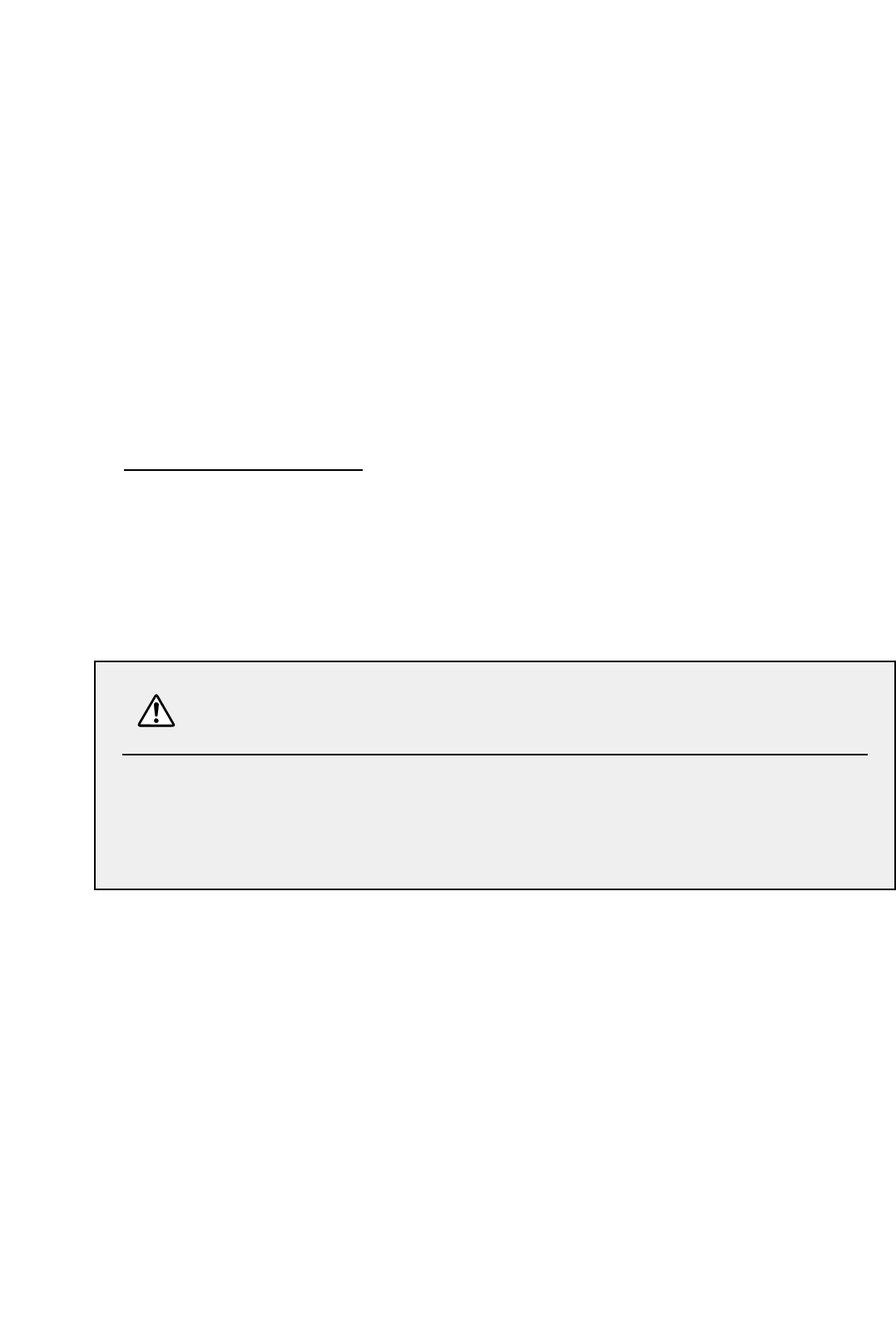
Some parts are not used for installation or replacement. Keep these parts for later use.
Note : Figures in this manual may be differ from the actual product.
NOTES ON LENS INSTALLATION
The ZOOM, FOCUS and LENS SHIFT adjustment on the Top Control or the
Remote Control cannot be operated with this Lens.
• Lens installation and replacement should be made by the qualified service per-
sonnel.
• Be sure to install the lens following this procedure precisely.
• The lens cover is on the lens for protection. Be sure to replace the lens cover
before installation.
• When installing or replacing the lens, be careful not to stain, scratch or damage
the lens.
After installing or replacing the lens, be sure to check the following for safety.
1. Check the lens is securely fixed by 4 screws.
2. Check no part is missing, or no mounting part is loose.
BE SURE TO CHECK FOR SAFETY
LIST OF CONTENTS
Following parts are included in the packing.
• LENS 1 pc.
• DRIVER 1 pc.
• LIGHT-BLOCK SHEET 2 pcs.
-1-
Type FE1 (Part No. 610 280 2634) For use the Type (1) Cabinet
Type FB1 (Part No. 610 285 8211) For use the Type (2) Cabinet
















