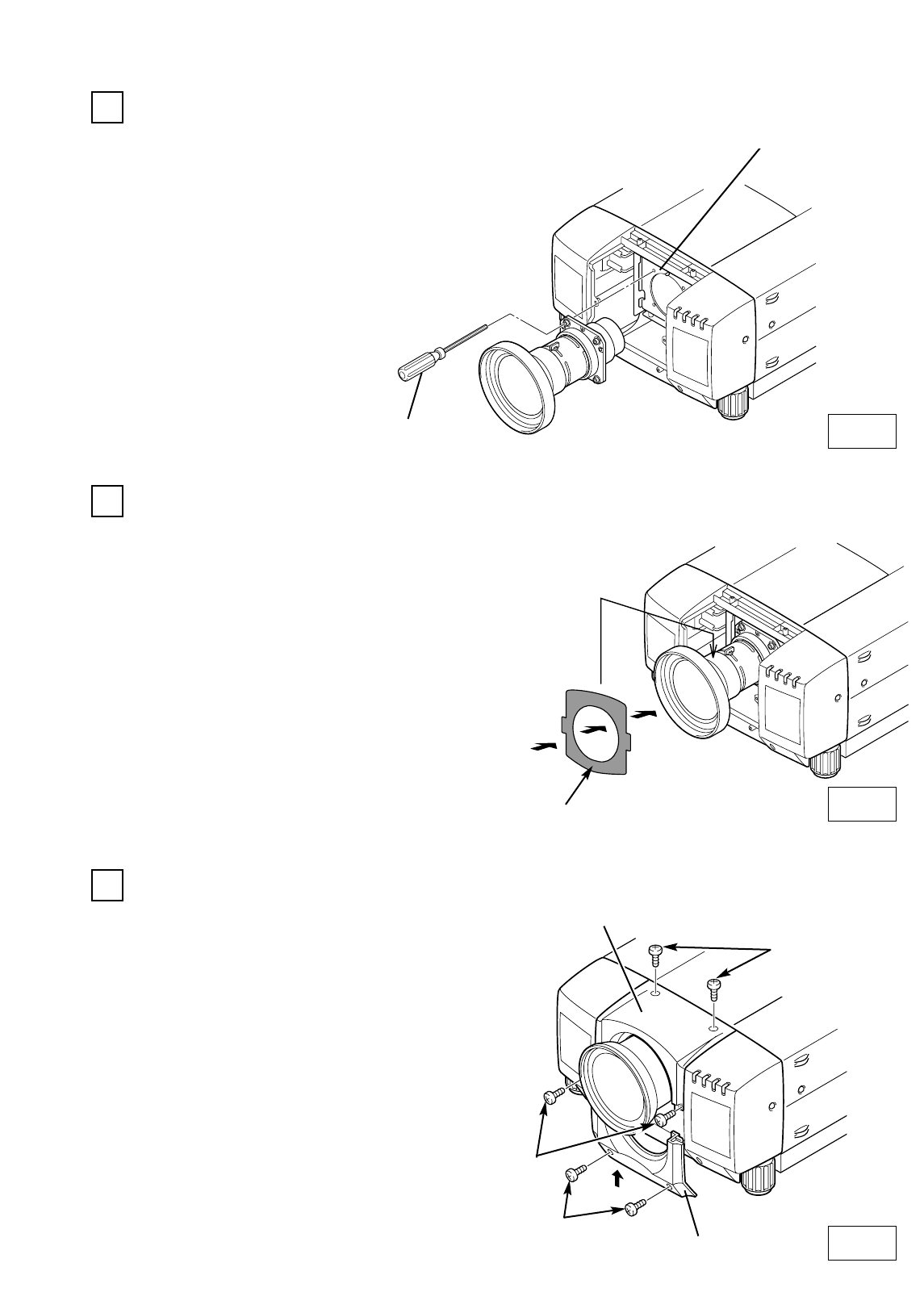
MOUNT THE LENS COVER. (See figure-6)
INSTALL THE LENS. (See figure-4)
1. Remove protective caps(front and
back) on the lens.
2. Mount the lens on mounting bracket
of the main cabinet with 4 screws.
Use the screws included with the lens.
Use the driver included with the lens to
fasten the screws.
(After using, keep it for latter use.)
3
A
INSTALL THE LIGHT-BLOCK SHEET. (See figure-5)
4
Install the light-block sheet around the lens
as shown in the illustration. Use the sheet
included with the lens.
Make sure the part no. and mark (TOP and
BACK) on Light-Block Sheet and set them
properly.
1. Insert the upper part lens cover and fix
them with screws A (4 screws).
2. Insert the lower part lens cover and fix
them with screws B. (2 screws).
5
LENS MOUNTING BRACKET
ATTACHED DRIVER
UPPER LENS COVER
LOWER LENS COVER
A
B
Fig-4
Fig-5
Fig-6
When in install the both upper and lower
lens covers, install the light-block sheet so
that it should be placed in the guide slot.
(place of the cover plate had been placed.
See figure-2.) If the installation of light-block
sheet is incorrect, it will be the cause of
leakage of light or the dust entering at the
main cabinet.
LIGHT-BLOCK SHEET
Type FE1
(Part No. 610 280 2634)
-3-
ADJUST FOCUS
Adjust focus following Focus Adjustment on
page 6.
















