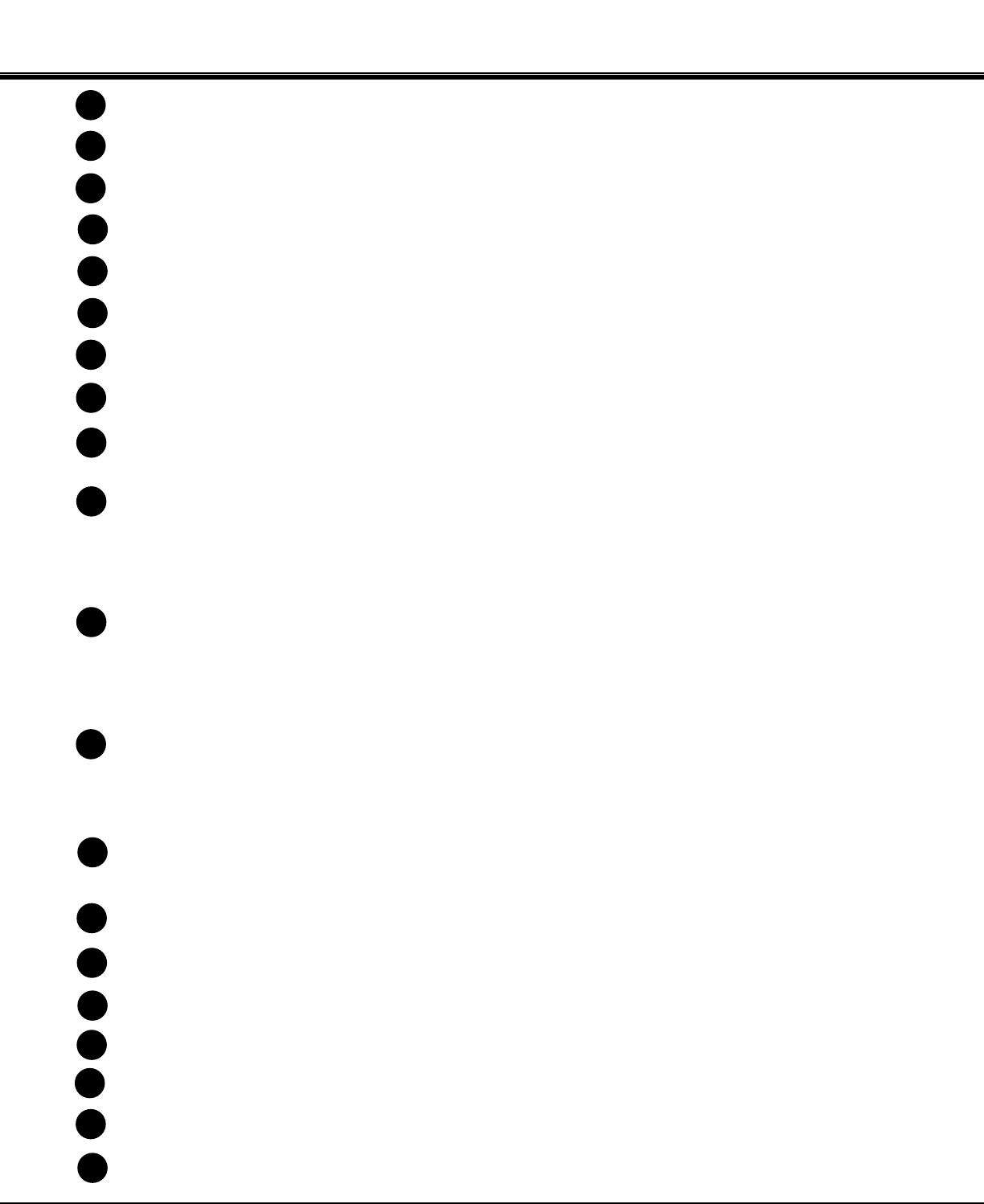
22
BEFORE OPERATION
1
2
3
4
5
6
7
8
9
10
11
12
13
14
15
COMPUTER SELECT BUTTON
Used to select computer mode. (Computer 1 or Computer 2 Input)
VIDEO SELECT BUTTON
Used to select video mode.
POWER ON/OFF BUTTON
Used to turn the projector on or off.
ZOOM BUTTONS
Used to operate power zoom lens.
FOCUS BUTTONS
Used to operate power focus system.
VOLUME BUTTONS
Used to adjust volume.
SOUND MUTE BUTTON
Used to mute sound.
DIGITAL ZOOM BUTTONS
Used to operate digital zoom function.
MENU BUTTON
This button will activate the MENU operation. Use this button, the POINT UP/DOWN/LEFT/RIGHT button and the
SELECT button to make adjustments to the projector's setting in MENU operation.
POINTING PAD (POINT UP/DOWN/LEFT/RIGHT BUTTON)
When in use as a remote for the projector
To select an item on the MENU that you want to adjust. To select an item, move the arrow by pressing the pad
upward, downward, leftward or rightward. When pressing the center of this button, it works as the SELECT button.
When in use as a wireless mouse
Used to move the pointer. The pointer is moved according to the direction you are pressing.
SELECT BUTTON
When in use as a remote for the projector.
This button has different functions depending on when used. This button is used to execute the item selected, to
increase or decrease the values in certain items such as CONTRAST or BRIGHTNESS.
When in use as a wireless mouse
This button has the same function as the left button in a PC mouse.
FRONT CLICK BUTTON
When in use as a remote for the projector
Used to compress the image in D.ZOOM mode.
When in use as a wireless mouse
This button has the same function as the right button in a PC mouse.
LASER BUTTON
Used to operate laser pointer function. The laser beam is emitted while pressing this button within 1 minute. When
using the laser pointer for more than 1 minute, release the button and press it again.
NO SHOW BUTTON
Used to change the screen into black image.
KEYSTONE BUTTONS
Used to revise the keystone distortion.
FREEZE BUTTON
Used this button to freeze on-screen image.
AUTO IMAGE BUTTON
Used to operate the AUTO IMAGE function.
NORMAL BUTTON
Used to reset to normal picture adjustment preset by factory.
P-TIMER BUTTON
Used to operate the P-TIMER function.
ALL-OFF SWITCH
Turn this switch to "ALL OFF" when the Remote Control is not used for extended period.
16
17
18
19
20


















