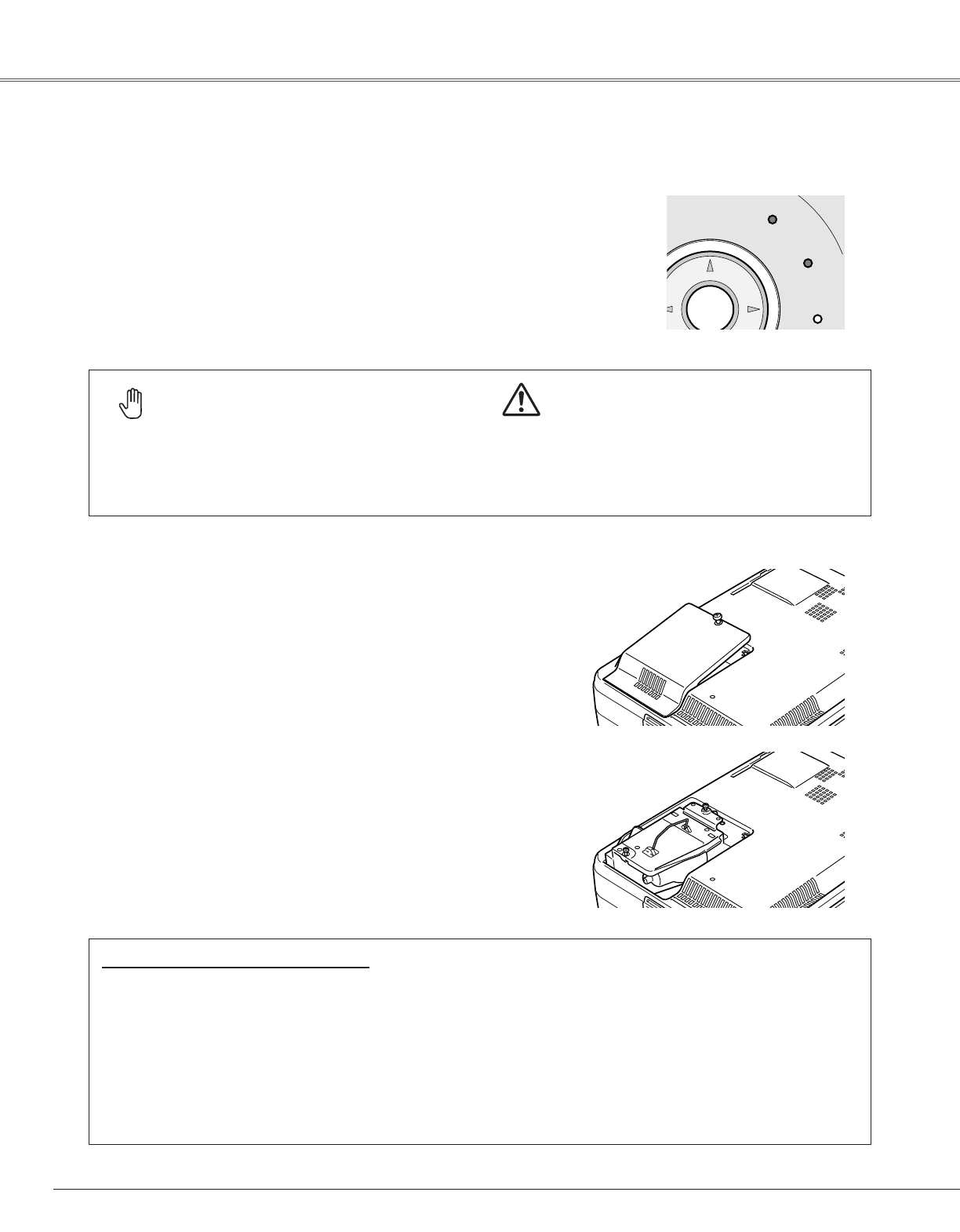
48
Maintenance and Cleaning
When the life of the projection lamp of this projector draws to an
end, the LAMP REPLACE indicator lights yellow. If this indicator
lights yellow, replace the lamp with a new one promptly.
Follow these steps to replace the lamp.
Lamp
Lamp Cover
ORDER REPLACEMENT LAMP
Replacement lamp can be ordered through your dealer. When ordering a projection lamp, give the following
information to the dealer.
●
Model No. of your projector : PLC-XU41 / PLC-XU47 / PLC-XU48
● Replacement Lamp Type No. : POA-LMP79 (for PLC-XU41)
(Service Parts No. 610 315 5647)
POA-LMP55 (for PLC-XU47 / PLC-XU48)
(Service Parts No. 610 309 2706)
For continued safety, replace with a lamp of the same
type. Do not drop a lamp or touch a glass bulb! The
glass can shatter and may cause injury.
Allow a projector to cool, for at least 45 minutes before
you open the Lamp cover. The inside of the projector
can become very hot.
POWER
WARNING
LAMP
REPLACE
SELECT
V
O
L
U
M
E
+


















