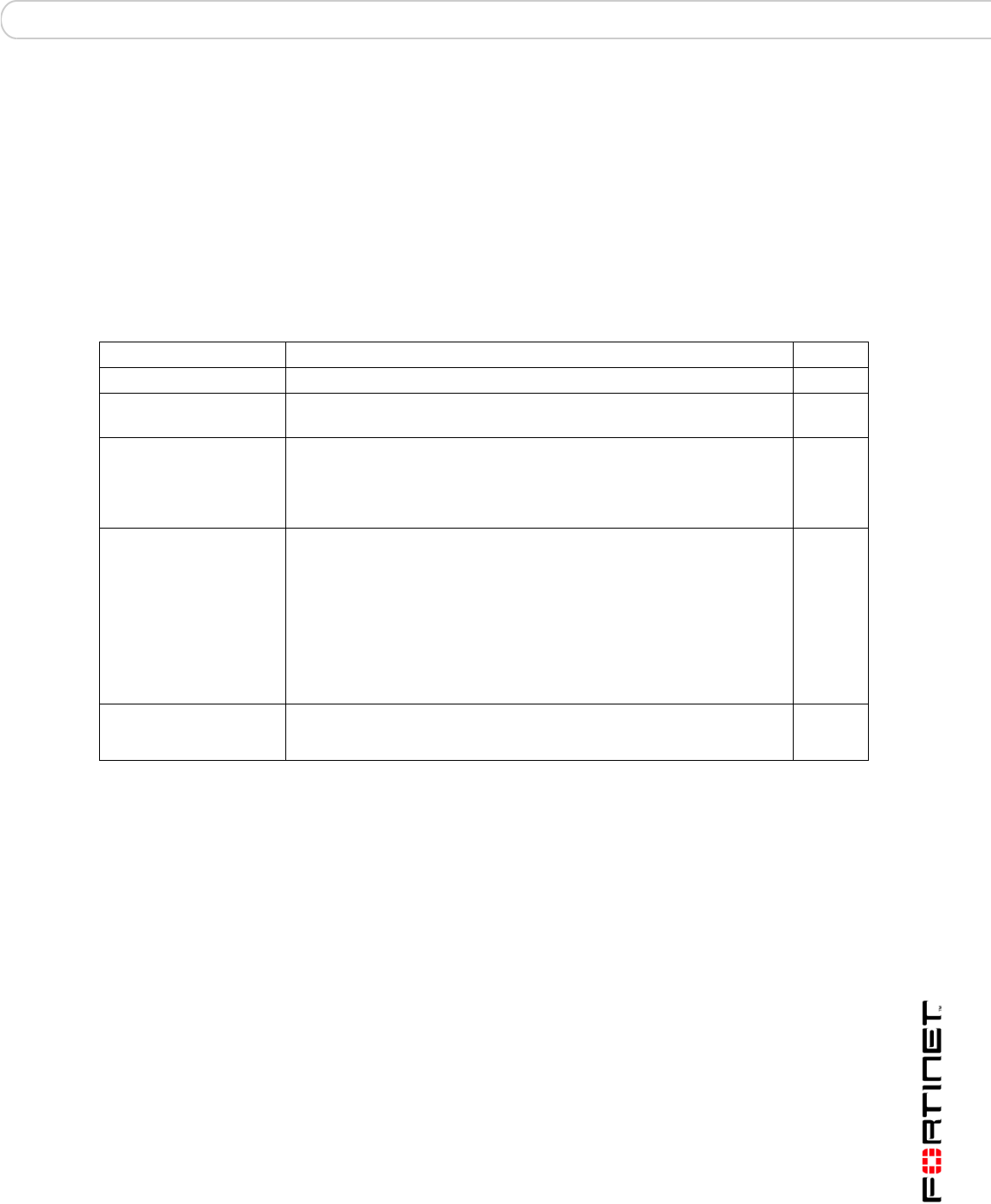
set as profile modify rewrite_rcpt
FortiMail™ Secure Messaging Platform Version 3.0 MR4 CLI Reference
06-30004-0420-20080814 123
as profile modify rewrite_rcpt
The rewrite recipient email address feature allows the FortiMail unit to change the recipient email
address if the message is detected as spam. Use these commands to configure the recipient email
address rewrite feature.
Syntax
set as profile <name_str> modify rewrite_rcpt {enable | disable}
set as profile <name_str> modify rewrite_rcpt set_part {local | domain}
{none | prefix | replace | suffix} value <rewrite_str>
History
Keywords and variables Description Default
<name_str> Enter the name of the antispam profile to modify.
rewrite_rcpt
{enable | disable}
Enable to allow the FortiMail unit to replace the recipient email address if
the message is detected as spam.
disable
set_part {local |
domain}
Select the portion of the email address to configure. The changes to the
local part (before the ‘@’) and the domain part (after the ‘@’) are
configured separately.
Note that both parts can be configured separately if changes to both parts
are required.
{none | prefix |
replace | suffix}
For each part, select:
• None: The FortiMail unit will not change the specified part of the email
address.
• Prefix: The text you specify with the value keyword will be added to
the beginning of the specified part of the email message.
• Suffix: The text you specify with the value keyword will be added to
the end of the specified part of the email message.
• Replace: The text you specify with the value keyword will replace the
specified part of the email message.
value <rewrite_str> Enter the text string to be added or used to replace the specified part of
the email address. If no message replacement is specified, the value
keyword is not necessary.
FortiMail v3.0 MR4 New.


















