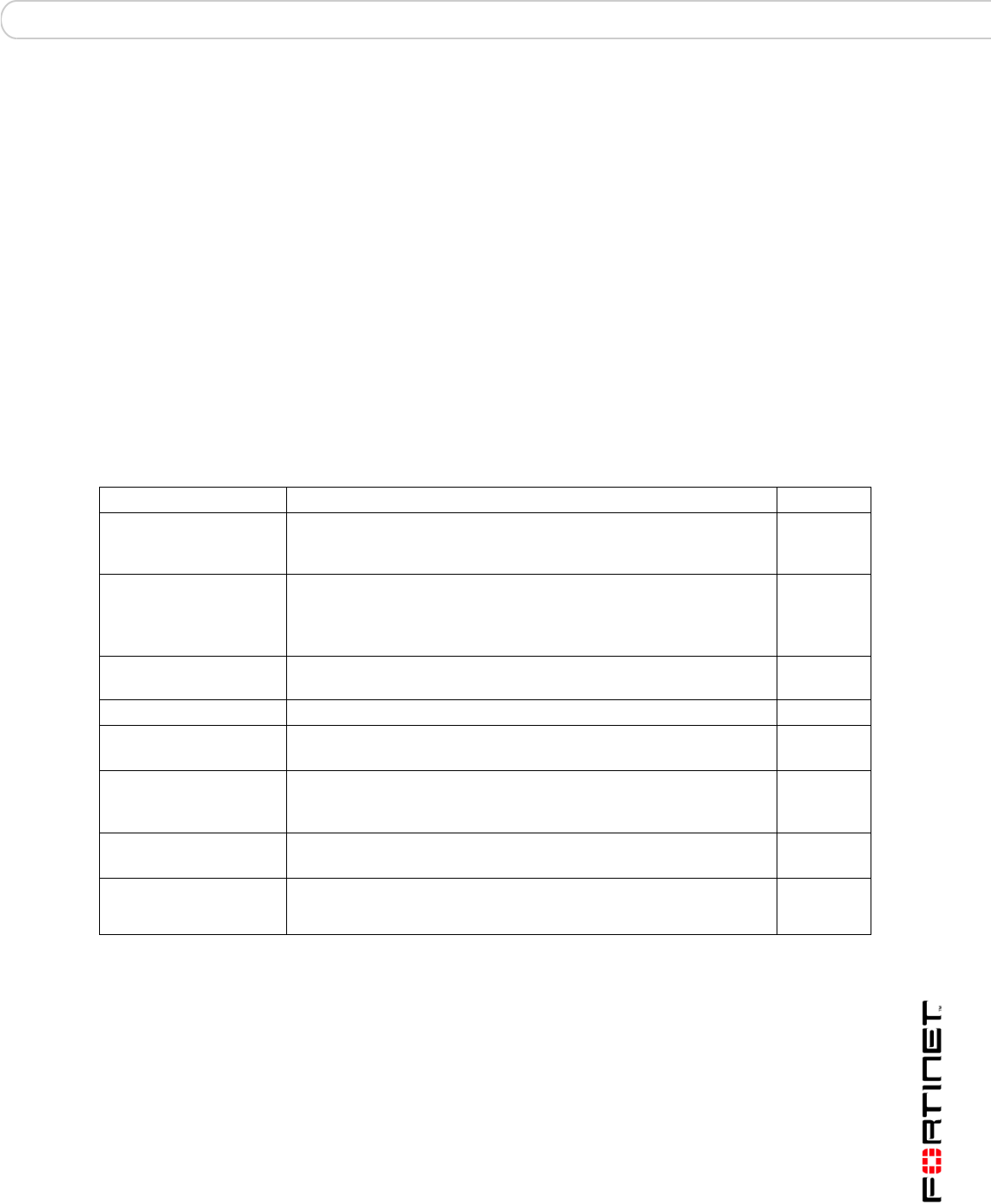
set mailserver access
FortiMail™ Secure Messaging Platform Version 3.0 MR4 CLI Reference
06-30004-0420-20080814 225
mailserver access
Use this command to configure, delete, and reorder mailserver access rules.
Access rules are processed in numerical order. Use the ‘move’ keyword to change the order of rules to
achieve your desired processing order. If there are two rules that apply, the rule with the lowest
number will be processed first.
Syntax
set mailserver access rule <number> set sender_pattern <pattern_str>
{yes | no} recipient_pattern <pattern_str> {yes | no} ip_mask
<ipv4_addr>/<netmask> reverse_dns_pattern <pattern_str> {yes | no}
authenticated {yes | no} tlsprofile <profile_str> action
{relay | bypass | reject | discard}
set mailserver access rule <number> move <to>
set mailserver access rule <number> delete
Keywords and Variables Description Default
rule <number>
Enter the number for this rule.
Numbers are used for processing order of the rules, lowest numbers
first.
{set | move |
delete}
Select one of set, move, or delete to change mailserver access.
• set - Select to configure an access rule.
• move - Select to change when this rule is processed.
• delete - Select to remove a rule from the list
sender_pattern
<pattern_str>
A complete or partial sender address to match for this rule.
{yes | no} Select yes to use regular expression syntax as part of the pattern.
recipient_pattern
<pattern_str>
A complete or partial sender address to match for this rule.
ip_mask
<ipv4_addr>/
<netmask>
Enter the IP address and netmask of the sender.
reverse_dns_pattern
<pattern_str>
A complete or partial DNS entry match for this rule.
authenticated
{yes | no}
Enter yet to have the rule match only authenticated sessions. Enter yes
to have the rule apply to both authenticated and unauthenticated
sessions.


















