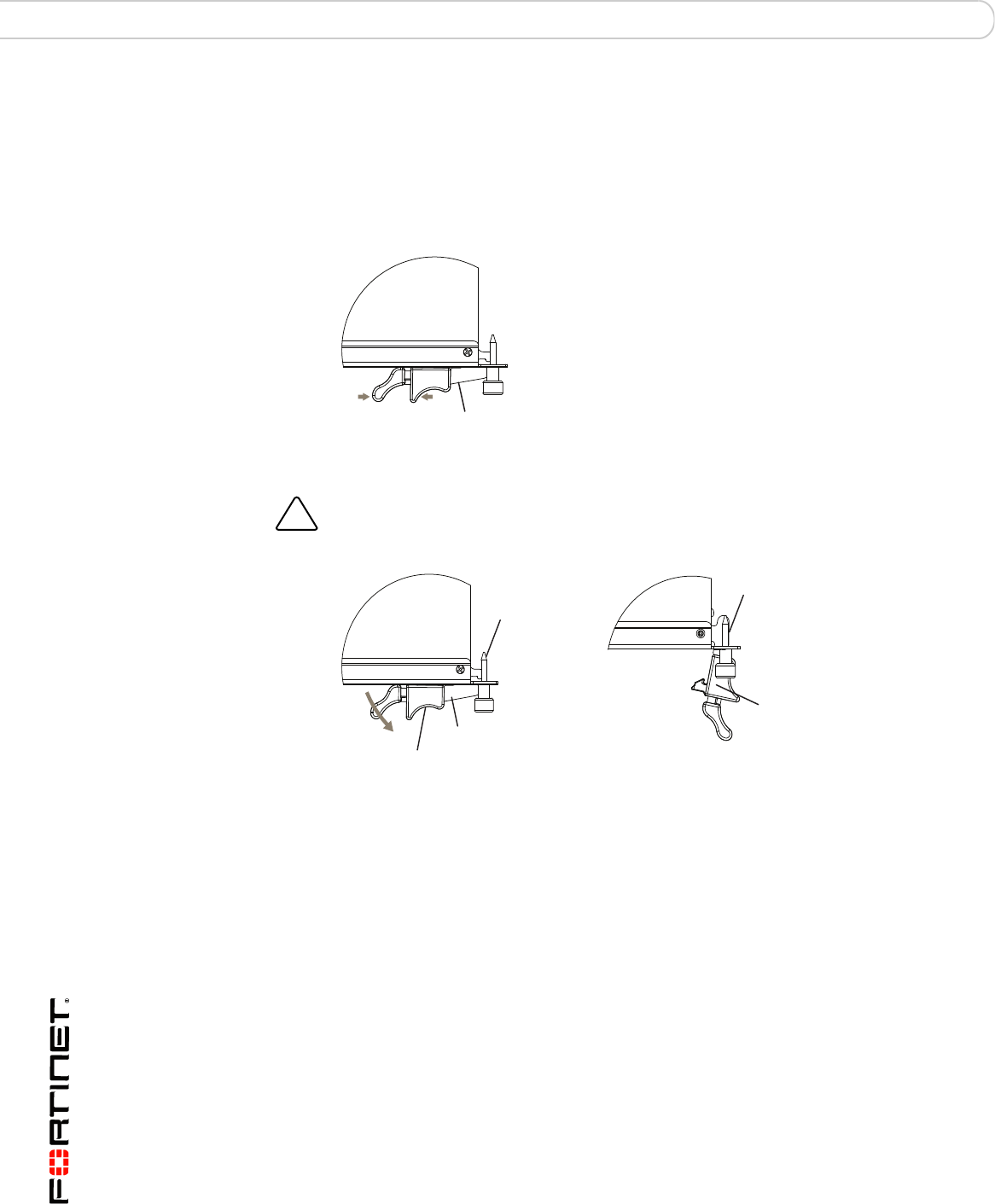
FortiGate-5001A Security System Guide
16 01-30000-83456-20081023
Inserting a FortiGate-5001A board Hardware installation
1 Attach the ESD wrist strap to your wrist and to an available ESD socket or wrist
strap terminal.
2 If required, remove the protective metal frame that the FortiGate-5001A board has
been shipped in.
3 Insert the FortiGate-5001A board into the empty slot in the chassis.
4 Unlock the handles by squeezing the handle locks.
5 Open the handles to their fully open positions.
6 Insert the FortiGate-5001A board into the empty slot in the chassis.
7 Carefully guide the board into the chassis using the rails in the slot.
Insert the board by applying moderate force to the front faceplate (not the
handles) to slide the board into the slot. The board should glide smoothly into the
chassis slot. If you encounter any resistance while sliding the board in, the board
could be aligned incorrectly. Pull the board back out and try inserting it again.
8 Slide the board in until the alignment pins are inserted half way into their sockets
in the chassis.
Unlock
Handle
!
Caution: To avoid damaging the lock, make sure you squeeze the handles fully to unlock
them before opening. The handles should pop easily out of the board front panel.
Handle
Alignment Pin
Open
Alignment Pin
Lock
Handle


















