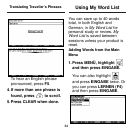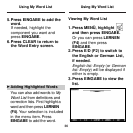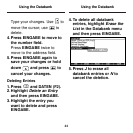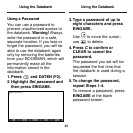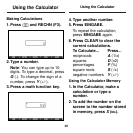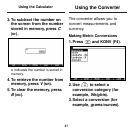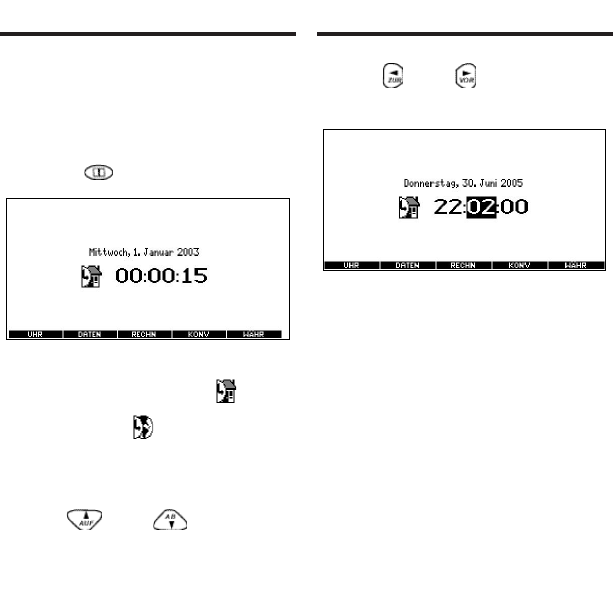
42
Using the Clock
The clock displays the current
time and date. You can save two
times: Home time and World
time.
1.Press .
Press ÜHR (F1) to toggle
between Home time ( ) and
World time ( ).
2.Press EINGABE to set the
time and date.
3.Use and to scroll
through the options in the
highlighted field.
4.Use and to move to
another field.
5.Press EINGABE when done.
Press CLEAR to exit without
saving the settings.
6.Set the World time the same
way you set the Home time.
Note: You can set only the
hour and minute in the World
time.
Using the Clock