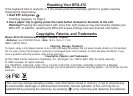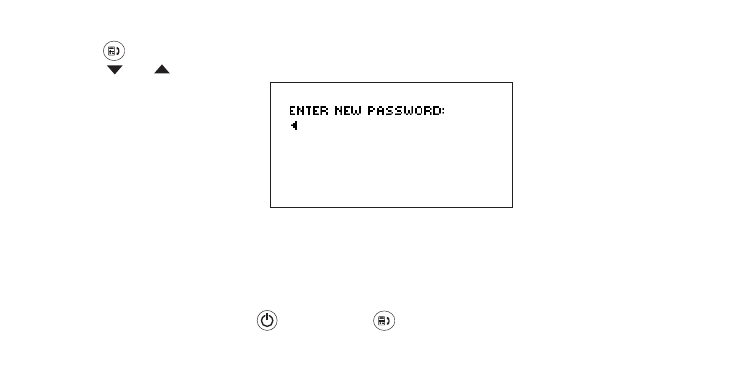
➤ Password Setup
1.Press .
2.Press or to see Set Password and press ENTRER.
3.Type a password and then press ENTRER.
Your password can have up to eight letters.
You are prompted to retype your password.
4.Type your password again exactly as you did the first time.
5.Press ENTRER to confirm and enable your password.
To test the password, press twice, press , type the password, and press ENTRER.
To disable the password, repeat Steps 1 and 2 above, and press ENTRER when Enter New
Password is displayed.