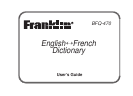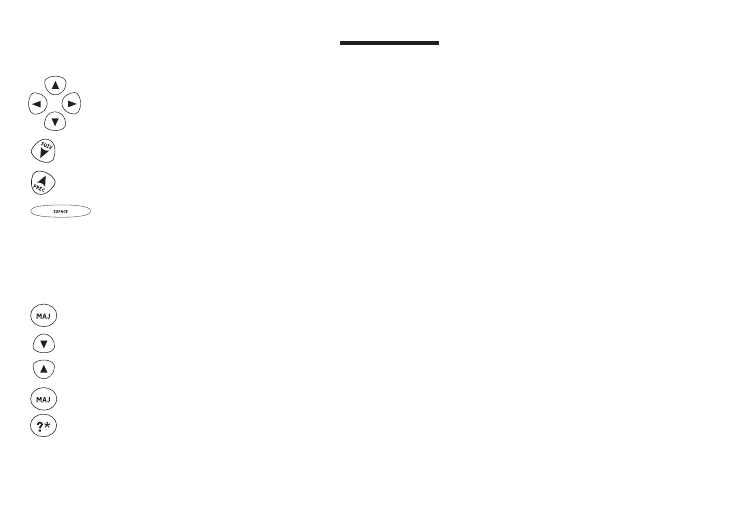
Direction Keys
Moves in the indicated direction.
Goes to the next entry.
Goes to the previous entry.
At menus and dictionary entries,
pages down. At data entry screens,
types a space.
Key Combinations*
+ At a dictionary entry, goes to the top
or bottom of an entry. At menus, goes
to the top or bottom of a list.
+ At the Entry screen, types an asterisk
to stand for a series of letters in a
word.
Key Guide
Calculator Keys
A–P Types numbers.
Q(1/
X) Calculates a reciprocal.
S(√
X) Calculates a square root.
D(
X
2
) Squares a number.
F(%) Calculates a percentage.
G(.) Inserts a decimal point.
H(+),J(-) Adds, subtracts, multiplies or divides
numbers.
W(+/-) Changes the number on the screen
to a negative or positive number.
X(
M+) Adds the number on the screen to
the number stored in memory.
C(
M–) Subtracts the number on the screen
from the number stored in memory.
V(
MR) Recalls the number stored in
memory.
B(
MC) Clears the memory.
K(
X),L(÷)
* Hold down the first key while pressing
the second.
or