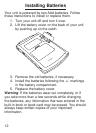Function Keys
Located on the top of the device, turns
the product on or off.
Goes to the main menu. Goes to the word
entry screen in any book that has one.
Clears the calculator. In the metric converter
and databank, goes to its main menu.
Backs up, erases a letter, or turns off the
highlight at an entry.
Enters a word, selects an item, or
begins a highlight in an entry.
Says an English word and speaks
English travellers’ phrases.
Goes to the Organiser: clock, databank,
calculator, metric converter and currency
converter.
Goes to the main menu.
Displays a help message. When at an
inflection screen, displays grammar
information about the inflection you were
viewing.
At a word entry screen, types a ? to
stand for a letter in a word. At a menu,
displays a menu item. At a dictionary
entry, displays the headword. In games,
reveals the word and forfeits the game.
In the databank entry screen, types an
underscore.
9