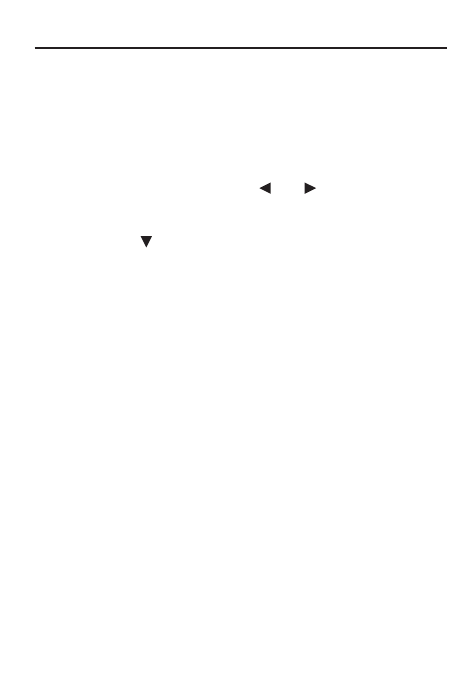
22
Viewing a Demonstration or Tutorial
You can view a demonstration or tutorial of this
dictionary any time you want.
1. Press MENU.
2. Press SETUP.
You can also press or until you reach
the Setup menu.
3. Press to highlight either Tutorial or
View Demo and press ENTRER.
To stop the demonstration or exit from the
Tutorial and return to the Setup menu,
press EFF.
Note: When a book card is installed in your unit,
select View Demo from the Setup menu to see
the demonstration for that card.


















