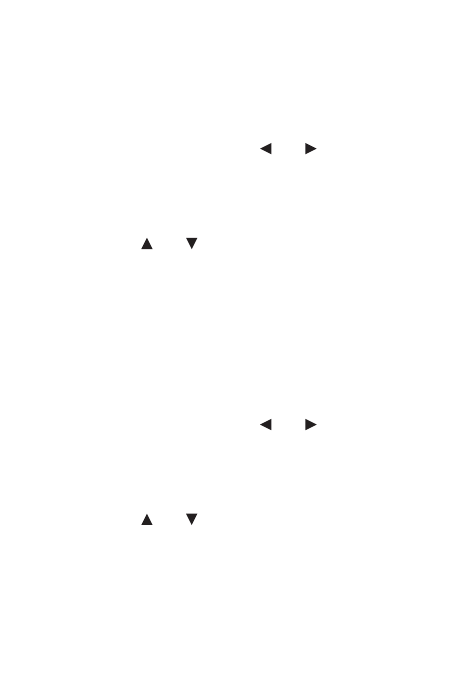
46
Removing a Word from My
Vocabulary List
1. Press MENU.
2. Press LEARN.
You can also press or until you reach
the Learning menu.
My Vocabulary List will be highlighted.
3. Press ENTRER to select it.
4. Press or to highlight Delete a Word
and press ENTRER.
5. Highlight the word you want to delete and
press ENTRER to delete that word.
Erasing My Vocabulary List
1. Press MENU.
2. Press LEARN.
You can also press or until you reach
the Learning menu.
My Vocabulary List will be highlighted.
3. Press ENTRER to select it.
4. Press or to highlight Erase the List
and press ENTRER.


















