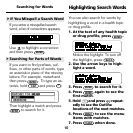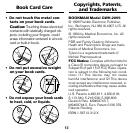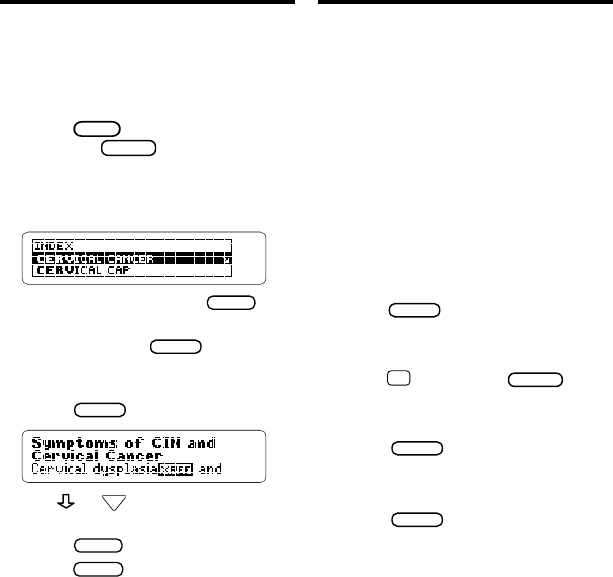
12
Using the Index
Using the Index, you can look up symp-
toms, diseases, treatments, drugs, and
other medical terms and topics, listed
from A to Z.
1. Press
INDEX
(the yellow key).
Or press
MENU
and then
highlight Index.
2. Start typing an index entry. For
example, type cervical cancer.
To undo a letter, press
BACK
.
3. When the entry is high-
lighted, press
ENTER
.
4. Highlight a subentry (for ex-
ample, General) and then
press
ENTER
.
5. Use or
DN
to scroll down.
6. To go back to the Index,
press
BACK
.
7. Press
CLEAR
when done.
This book card can transfer words
between certain other BOOKMAN
books.
To send or receive words between
books, you must install the book card
in your BOOKMAN. In addition, the in-
stalled book card(s) and/or its built-in
book must be able to send or receive
words. To learn if a book can send or
receive words, read its User’s Guide.
1. Highlight a word in this book.
To highlight a word in the text,
press
ENTER
and then press the
arrow keys. (Read “Highlighting
Search Words.”)
2. Hold
✩
and press
CARD
.
3. Highlight the symbol of an-
other book.
4. Press
ENTER
.
The word that you highlighted ap-
pears in the other book.
5. Press
ENTER
to look up the
word in the other book.
Sending Words
Between Books