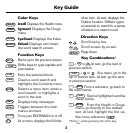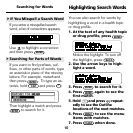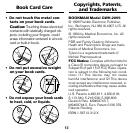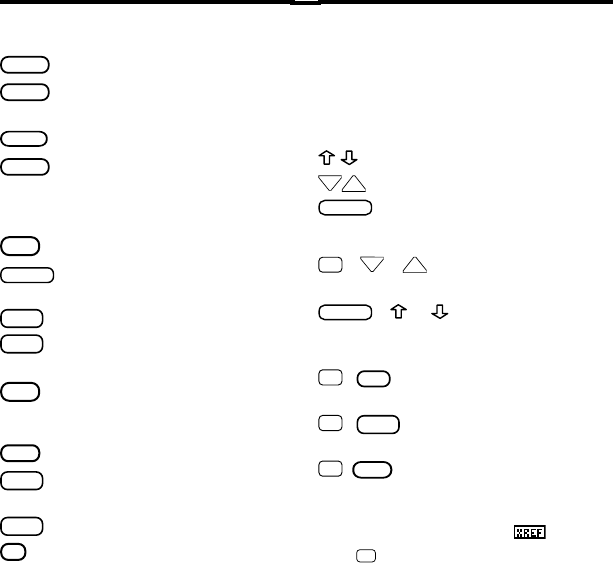
2
Key Guide
Color Keys
HEALTH
(red) Displays the Health menu.
DRUG
(green) Displays the Drugs
menu.
INDEX
(yellow) Displays the Index.
SEARCH
(blue) Displays and clears
the word search screen.
Function Keys
BACK
Backs up to the previous screen.
CAP
Shifts keys to type capitals and
punctuation.
CARD
Exits the selected book.
CLEAR
Clears a word search and
highlights the Contents menu.
ENTER
Selects a menu item, starts a
word search, or highlights a
word in the text.
HELP
Displays help messages.
MENU
Toggles between the main
menus and text.
ON/OFF
Turns your BOOKMAN on or off.
?*
At a menu, displays the full title
of an item. At text, displays the
Outline location. Shifted, types
an asterisk to stand for a series
of letters in a search word.
Direction Keys
Scroll line by line.
DN
UP
Scroll screen by screen.
SPACE
Page down.
Key Combinations
1
✩
+
DN
or
UP
At text, go the next or
previous section.
CAP
+ or At a menu, go to the
top or bottom item. At text, go the next
or previous section.
✩
+
BACK
From a submenu, go back to
the main menus.
✩
+
CARD
Send a highlighted word be-
tween books.
✩
+
ENTER
From the Health or Drugs
menu, go directly to the related
text. At text, highlight the first vis-
ible cross-reference (
).
1
Hold
✩
while pressing the other key