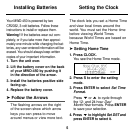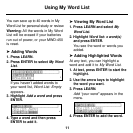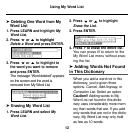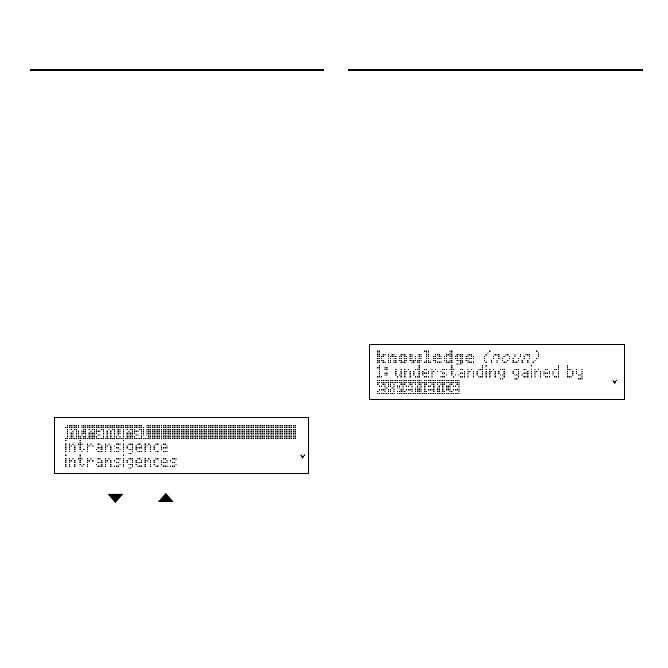
You can also use MatchMaker to
find prefixes, suffixes and other
parts of words. To do so, type an
asterisk (*) in a word. Asterisks
stand for a series of letters.
Note: If you type an asterisk at the
beginning of a word, it may take a
little while to find the matching
words.
1. Type a word with an * (for exam-
ple,
intra*
).
To type an asterisk, hold CAP
and press ?*.
2. Press ENTER.
3. Press
or
to move the
highlight to the word you want
and press ENTER to view its def-
inition.
4. Press CLEAR when finished.
Another way to look up words is by
highlighting them in dictionary
entries or word lists. Then you can
find their definitions, Confusables ® ,
or add them to My Word List.
1. At any text, press ENTER to start
the highlight.
To turn the highlight off, press
BACK.
2. Press the arrow keys to highlight
a word.
3. Do one of the following:
To … Press …
define the word ENTER
view Confusables ?
*
add to My Word List LEARN
Finding a Series of Letters
10
Highlighting Words