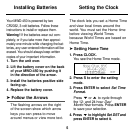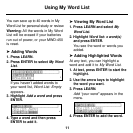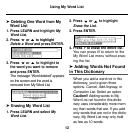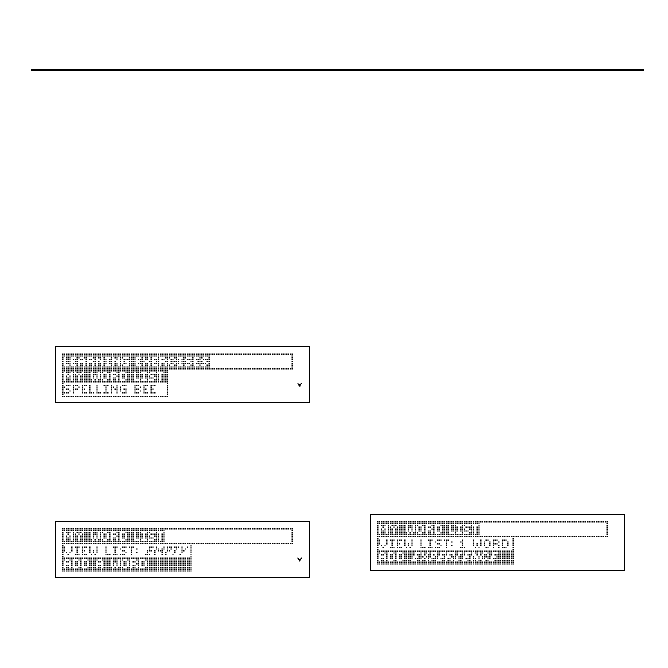
You can save up to 40 words in My
Word List for personal study or review.
Warning: All the words in My Word
List will be erased if your batteries
run out of power, or your MWD-450
is reset.
➤ Adding Words
1. Press LEARN.
2. Press
ENTER
to select
My Word
List.
If you haven’t added words to
your word list,
Word List: Empty
appears.
3. Highlight
Add a word
and press
ENTER.
4. Type a word and then press
ENTER to add it.
➤ Viewing My Word List
1. Press LEARN and select
My
Word List
.
2. Highlight
Word list: x word(s)
and press ENTER.
You see the word or words you
added.
➤ Adding Highlighted Words
At any text, you can highlight a
word and add it to
My Word List
.
1. At text, press ENTER to start the
highlight.
2. Use the arrow keys to highlight
the word you want.
3. Press LEARN.
Add “your word”
appears in the
menu.
4. Press ENTER to add the word.
Using My Word List
11