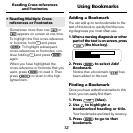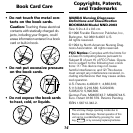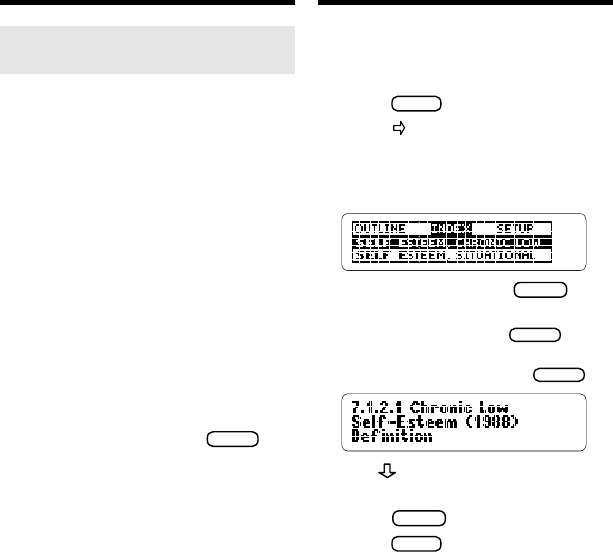
10
Expanding Your Searches
➤
Understanding Word
Searches and Expansions
When you search for a word, either
by entering it at the Search screen
or by highlighting it in text, titles and
headings (in bold type) are searched
first for exact matches. If no exact
matches are found in titles or head-
ings, then the text is searched for
exact matches.
If no exact matches are found, then
the titles and headings are searched
for inexact matches, such as inflec-
tions and synonyms. If no inexact
matches are found in the titles and
headings, then the text is searched
for them.
A word search stops as soon as
matches are found at a level de-
scribed above. Pressing
MORE
(the
red key) continues the search to the
next level and finds additional
matches, if any. Note: The number
of matches found at a given search
level may be less than at the previ-
ous level.
Using the Index
From A to Z, the Index lists diagnoses,
nursing terms, and other words that oc-
cur in this book.
1. Press
CLEAR
.
2. Press
to highlight the
Index.
3. Start typing an Index entry.
For example, type self esteem.
To undo a letter, press
BACK
.
4. When the Index entry is
highlighted, press
ENTER
.
Or scroll to another Index
entry and then press
ENTER
.
5. Use or DN to scroll down.
6. To go back to the Index,
press
BACK
.
7. Press
CLEAR
when finished.