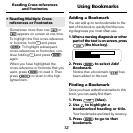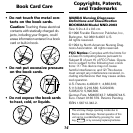3
Installing a Book Card
➤
Removing a Book Card
Warning: When you remove a
book card that does not have a
built-in battery of its own, informa-
tion that you entered in that book
card will be erased.
Warning: Never install or remove a
book card when your BOOKMAN is
turned on. If you do, information that
you entered in its built-in book and in
any installed book cards will be erased.
1. Turn your BOOKMAN off.
2. Turn your BOOKMAN over.
3. Align the book card tabs with
the notches in a card slot.
4. Press the book card until it
snaps into place.
Introduction
Welcome to the world of BOOKMAN!
Your new BOOKMAN book card is a
powerful, portable electronic reference
that you can use anywhere. Simply in-
stall it into your BOOKMAN and you’re
ready to go.
Using
NANDA Nursing Diagnoses:
Definitions and Classification
, you can
find more than 120 NANDA nursing di-
agnoses that include a definition, defin-
ing characteristics, and related factors.
Cross-references and footnotes pro-
vide additional information.
You can find this information in one of
three ways: (1) using the Outline, (2)
using the Index, or (3) by searching for
words. Plus, you can place bookmarks
in the text to quickly go to the diag-
noses that you use most often.
➤
About the Screen Illustrations
Some screen illustrations in this
User’s Guide may differ slightly
from what you see on screen. This
does not mean that your BOOK-
MAN is malfunctioning.