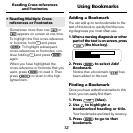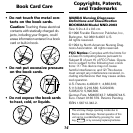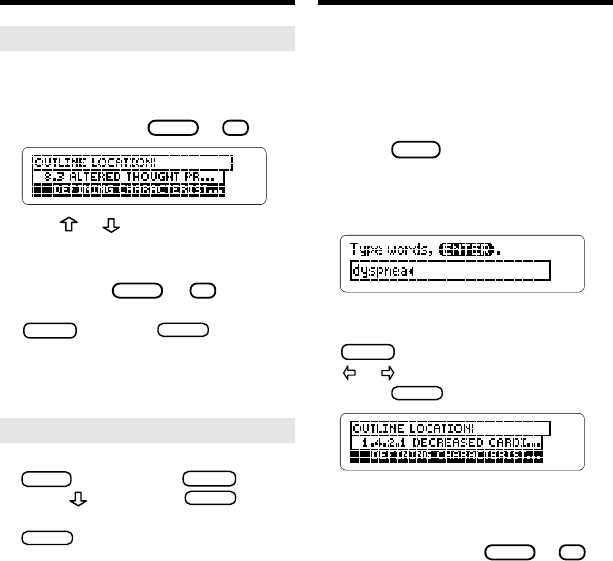
7
Using the Outline
It’s easy to search for the occurrences,
or matches, of words and phrases in this
book. You can search for up to six words
at a time, but you cannot search for
short, common words such as
the
and
is
.
1. Press
SEARCH
(the yellow key).
The Search screen appears.
2. Type your search words. For ex-
ample, type dyspnea.
You do not need to type capitals or
punctuation. To erase a letter, press
BACK
. To move the cursor, press
or .
3. Press
ENTER
to search.
This is the Outline location of the first
occurrence, or match, of your search
word(s). To see the full title of a high-
lighted item, press
SPEC
or
? *
.
Searching for Words
➤
Viewing the Outline Location
Whenever you are reading a nursing
diagnosis or other part of this book,
you can see its location in the Out-
line, by pressing
SPEC
or
? *
.
Use or to highlight items
listed on the Outline location.
To view the full title of a highlighted
item, press
SPEC
or
? *
. To go
back to the text you were at, press
BACK
. Or press
ENTER
to go to
the text of a highlighted item.
Note: The Outline location is not
the full Outline menu.
➤
Using the Appendices
To use the appendices, first press
CLEAR
and then hold
CAP
and
press
. Then press
ENTER
, scroll
to highlight an appendix, and press
ENTER
to start reading it.