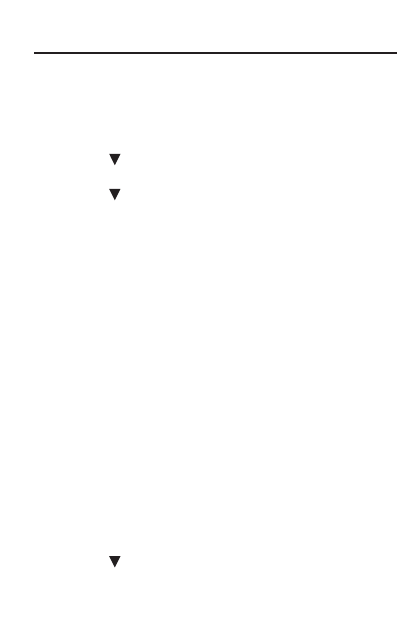
My Word List can contain up to 40 words of your
choice for study or review.
To Add a Word to the List
1. Press LIST.
2. Press until you see My Word List.
3. Press ENTER.
4. Press until you see Add a word.
When the word list is empty Add a word is the
first option.
5. Press ENTER.
6. Type the word you want to add.
7. Press ENTER to add the word.
If you typed a word that is not in the Spelling
Ace, you will see Add anyway (Y/N)?. Press Y
to add the word or N to cancel.
8. Press CLEAR when done.
To view the list, press LIST. You see View list.
Press ENTER.
Adding Words from the ENTER a word
Screen
1. Type a word at the ENTER a word screen
and press LIST.
Add: “your word” is displayed.
2. Press ENTER.
To Delete a Word From the List
1. Press LIST.
2. Press until you see My Word List.
3. Press ENTER.
11
Using My Word List


















