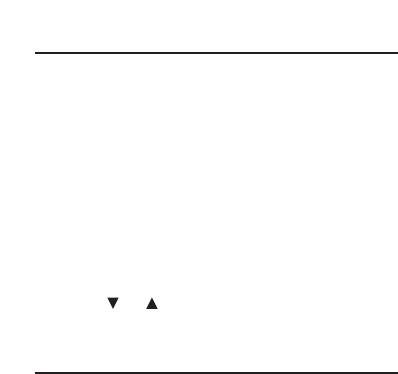
Confusables are words such as homonyms and
spelling variants that people often confuse. When
you see a flashing question mark to the right of a
word, that word has Confusables. Try this example.
1. Press CLEAR.
2. Press THES.
3. Type blue and then press ENTER.
A flashing question mark appears to the right
of the screen.
4. Press ?.
Each Confusable is followed by a word that
explains its meaning.
5. Press or to view the Confusables.
6. Press CLEAR when finished.
Viewing a Demonstration
Unless disabled, a demonstration automatically
appears when you turn on this unit.
1. Press ON/OFF.
2. To stop the demonstration, press CLEAR.
To Disable or Re-enable the Demo
1. Press CLEAR.
2. Press THES.
3. Type
✽✽
d.
4. Press ENTER.
5. To re-enable the demonstration, repeat the
above steps.
8
Viewing Confusables
®


















