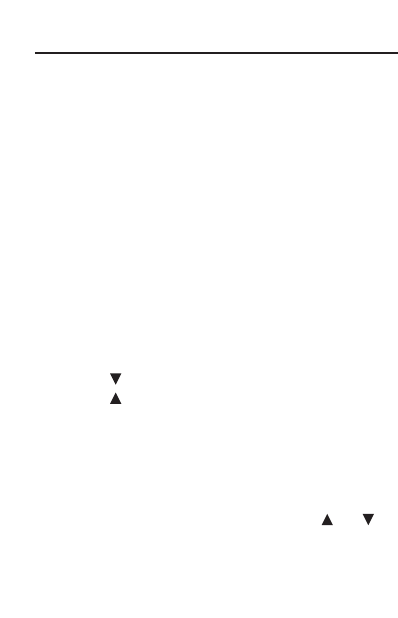
To Check the Spelling of a Word
1. Type a word or misspelling at the ENTER a
word screen.
2. Press ENTER.
If the word is spelled correctly, you see the
message Correct word. If the word is spelled
correctly and has a thesaurus entry, the entry
is displayed. If the word is spelled correctly
except for capital letters or accents, you see
the message Attention followed by the correct
form of the word.
If the word is misspelled, a list of possible
corrections is displayed. A flashing T to the
right indicates that the word has at least one
thesaurus entry. A flashing ? to the right
indicates that the word has Confusables.
3. Press to view more corrections.
4. Press to scroll up.
5. Press ENTER to see a word’s thesaurus entry.
6. Press CLEAR when finished.
To Adjust the Screen Contrast
1. Press CLEAR.
2. Press THES.
3. At the ENTER a word screen, use or
to lighten or darken the screen contrast.
Note: You can adjust the screen contrast only
when ENTER a word is on the screen.
6
Checking Spellings


















