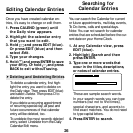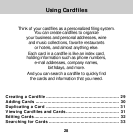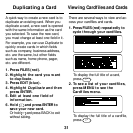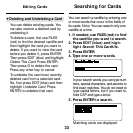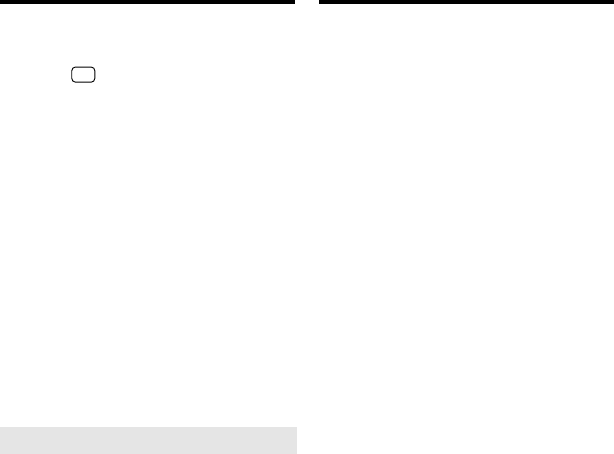
Searching for Cards
6. Highlight a match and press
ENTER.
7. Hold
✩
and press DN or UP
to go to the next or previous
match.
8. To go back to the list of
matching cards, press BACK.
9. Press CLEAR to clear your
search.
➤
Searching for Parts of Words
You can search for words in cards by
typing the endings, beginnings, and
other parts of the word. For example,
searching for
par
will find entries with
park
,
party
,
apartment
, etc.
34