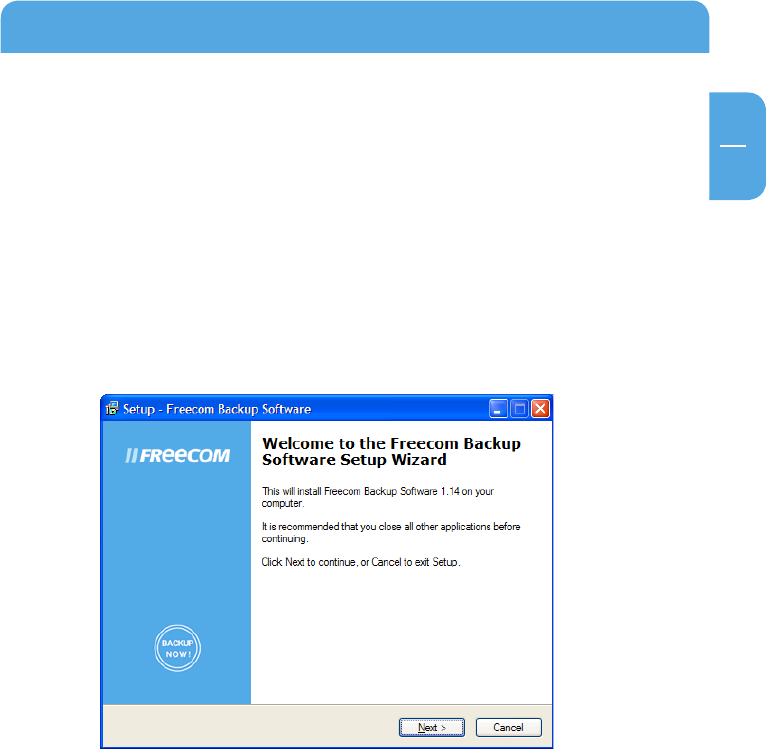
29
GB
6
Chapter 6: Using the Freecom Backup Software (PC)
The "Freecom Backup Software" serves to back up personal and business data from internal
le media (e.g. hard disk) onto external Freecom drives. It makes it possible to back up
all data from individual hard disks, as well as data or data types individually specied by
the user. This can be carried out as a full backup or in incremental backups (to save time).
There are two user interfaces available:
1. The Wizard Mode
for quick and easy backup of the data.
2. The Advanced Mode
with advanced conguration possibilities.
6.1 Wizard Mode
In this window you can specify whether the software should always start in Wizard Mode
or in Advanced Mode.
Using the Freecom Backup Software


















