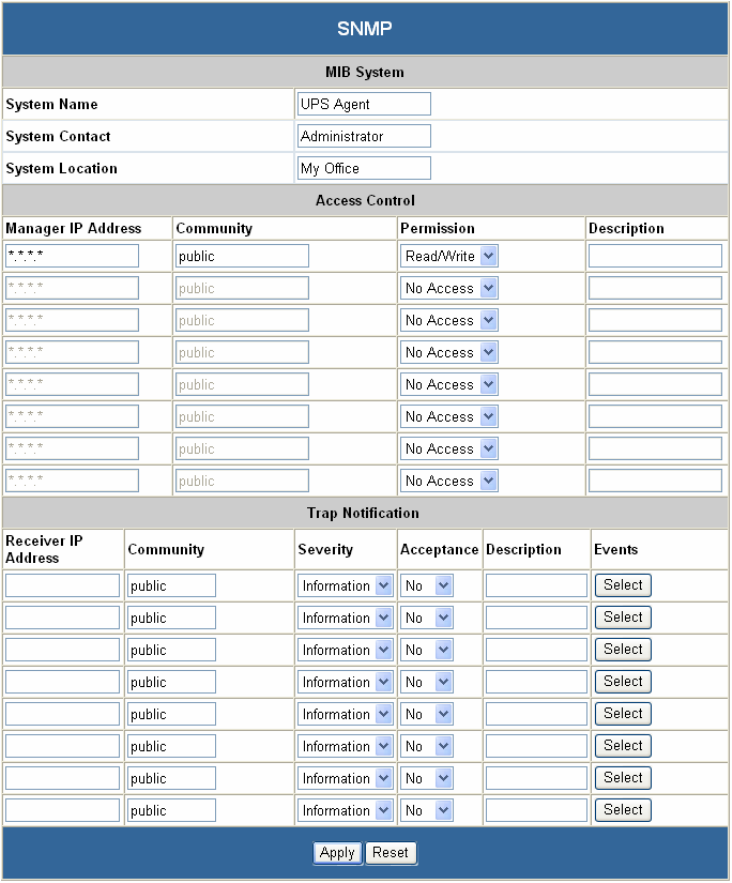
freeView Power 80 User Manual
19
4.2.5 SNMP
The SNMP page (Figure 20) allows you to manage the SNMP access rights to the device. By
default, read/write access is allowed from any computer on the network. It is recommended to
change this as soon as possible for security purposes.
Figure 20 – SNMP Page
System Name: The name given to the unit for identification purposes which will be displayed on
the SNMP client.
System Contact: The name of the person to contact in case there are problems with the unit
which will be displayed on the SNMP client.
Location: The location of the unit which will be displayed on the SNMP client.
Manager IP Address: Restricts access to the unit via SNMP from the specified IP address
range. * is used as a wildcard.
Community: The SNMP community name that the device belongs to. Only SNMP clients with


















