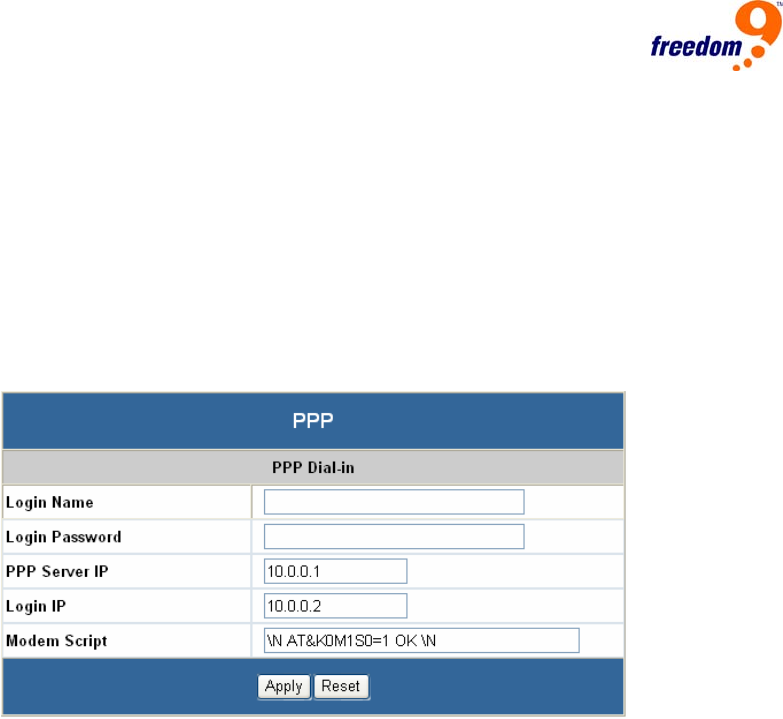
22
Events Selection: Clicking this button opens up a window where you can select exactly which
traps to send (Figure 21). The events listed under “ENV Events” require a freeView Power M2
module to be installed in the device.
Email Address (Daily Report): The email address to send the daily report to.
Send Email for Daily Report: Set to “YES” to turn on daily report emails and enter a time in
hh:mm:ss format for emails to be sent every day.
4.2.7 PPP
The PPP Page (Figure 23) allows you to configure modem access for the freeView Power 80.
Modem access requires a freeView Power M2 module be installed in the device.
Figure 23 – PPP Page
Login Name: The login name to use when logging into the device through the modem.
Login Password: The login password to use when logging into the device through the modem.
PPP Server IP: The IP address of the PPP server.
Login IP: The IP address used to log in to the device.
Modem Script: The script used to initialize the modem.


















