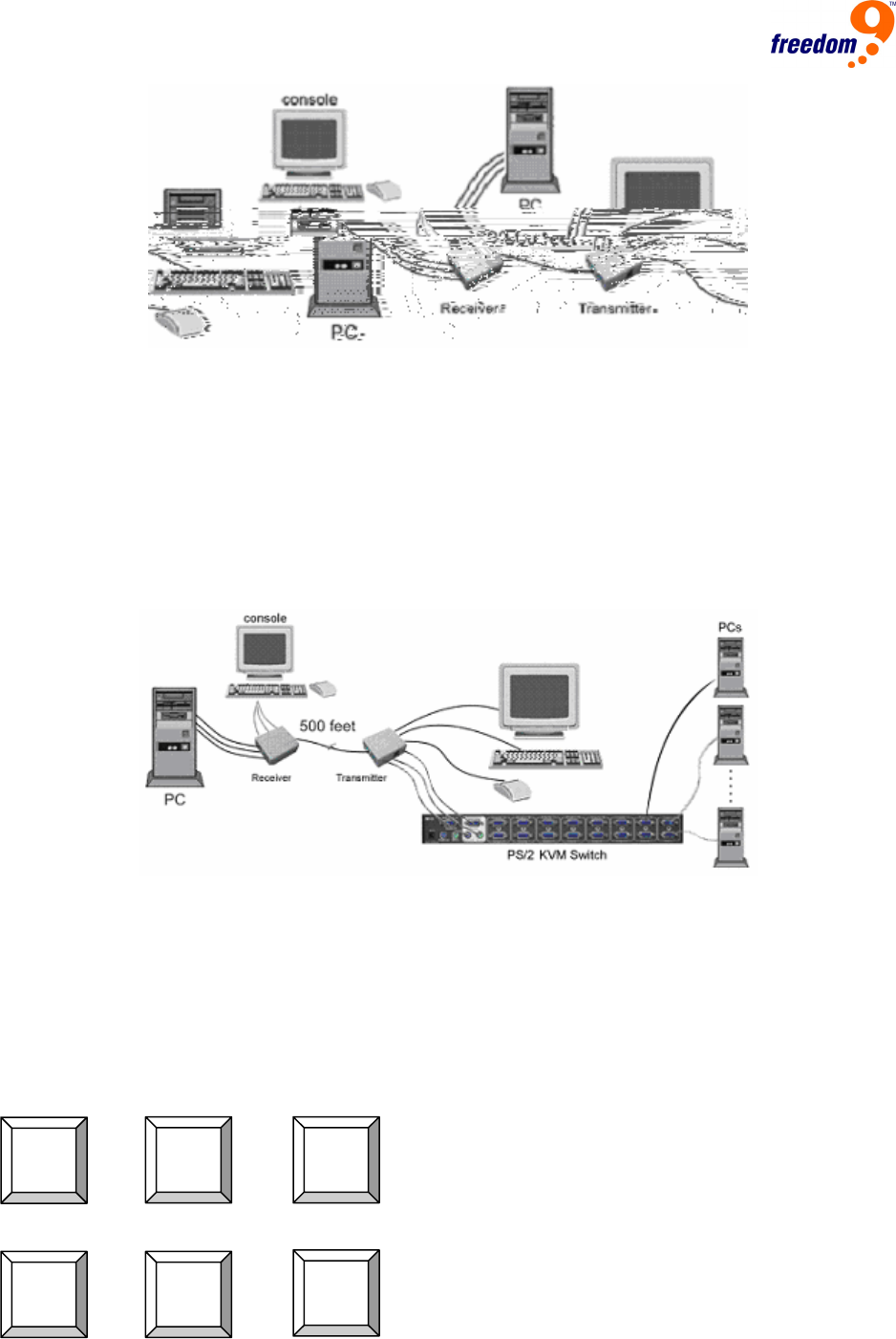
5
Figure 2-2: Advanced Setup with Remote Console and Local Computer
2.3 Connecting to an Analog KVM
The freeView X10P can also be connected to an analog KVM (or stack of analog KVMs) to
control multiple computers remotely (Figure 2-3). To connect the Transmitter to a KVM, follow
the steps outlined in section 2.2, but instead of connecting the KVM cable to the PS/2 and VGA
ports of the computer in step 2, connect the KVM cable to the PS/2 and VGA ports labeled
Console on the KVM switch (label may differ depending on the KVM).
Figure 2-3: Connecting to a KVM
2.4 Switching Between Computers
If you are using both a local computer and the remote computer, you can use a hotkey to toggle
between the local computer and the remote computer. To initiate a hotkey sequence, press the
Scroll Lock key twice within 2 seconds. A beep will sound indicating that the hotkey sequence
has been entered. The commands are listed below:
+ + = Toggle Between Local and Remote
computers
+ + = Turn Confirmation Beep On/Off
Scroll
Lock
Scroll
Lock
Scroll
Lock
Scroll
Lock
C
Q











