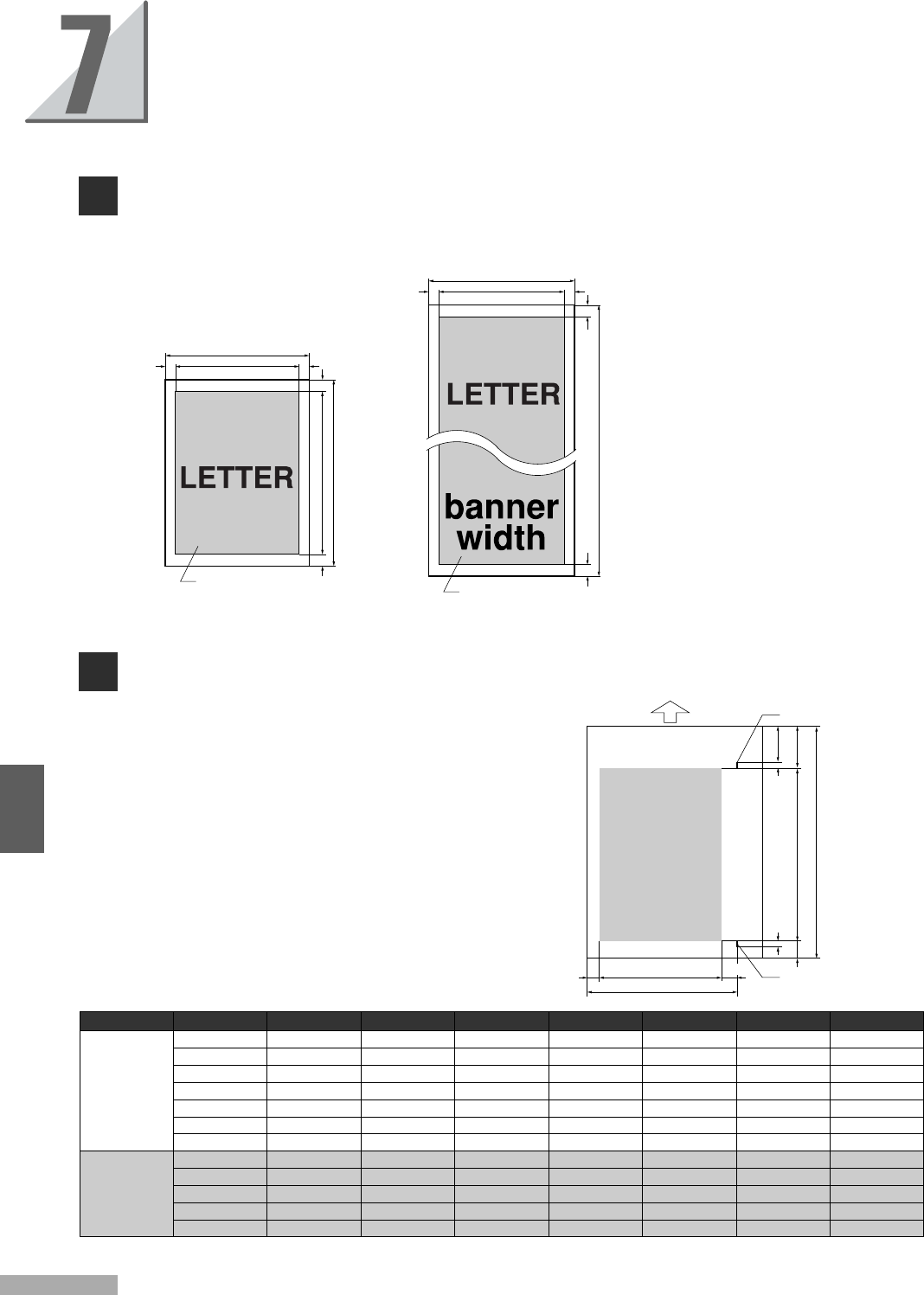
26
SCANNING AREA
(for letter-sized originals)
SCANNING/PRINTING AREAS
PRINTING AREA
If printing posters smaller than the paper
size, cutting marks are automatically
printed on the paper.
Note, however, that if “no page gap” is
selected, cutting marks will not be printed.
8.50/216
8.11/206
10.75/273
10.98/279
(0.20/5) (0.20/5)
(0.20/5) (0.20/5)
(0.12/3)
(0.12/3)
(0.12/3)
(0.12/3)
8.50/216
8.11/206
original length
scanning area
scanning area
A1(23") 17"x22"
20"x27"
23"x31"
33"x44" (L)
33"x44" (R)
44"x58" (L)
44"x58" (R)
8"x11"
10"x14"
12"x16"
14"x19"
17"x22"
A2(17")
paper size output size q
paper length
w
printed length
e
printed width
r
upper margin
t
lower margin
yleft margin u
cutting mark position
21.54/ 547
27.05/ 687
31.26/ 794
44.0/1117
44.0/1117
58.30/1481
58.30/1481
11.46/ 291
13.86/ 352
15.94/ 405
19.33/ 491
21.54/ 547
18.50/ 470
24.02/ 610
28.23/ 717
40.95/1040
40.95/1040
55.27/1404
55.27/1404
8.43/ 214
10.83/ 275
12.91/ 328
16.30/ 414
18.50/ 470
14.13/ 359
18.27/ 464
21.57/ 548
15.87/ 403
15.87/ 403
21.57/ 548
21.57/ 548
6.38/ 162
8.27/ 210
9.76/ 248
12.52/ 318
14.13/ 359
2.36/ 60
2.36/ 60
2.36/ 60
2.36/ 60
2.36/ 60
2.36/ 60
2.36/ 60
2.36/ 60
2.36/ 60
2.36/ 60
2.36/ 60
2.36/ 60
(0.67/ 17)
(0.67/ 17)
(0.67/ 17)
(0.67/ 17)
(0.67/ 17)
(0.67/ 17)
(0.67/ 17)
(0.67/ 17)
(0.67/ 17)
(0.67/ 17)
(0.67/ 17)
(0.67/ 17)
1.18/ 30
0.87/ 22
0.87/ 22
0.87/ 22
6.61/168
0.87/ 22
0.91/ 23
0.87/ 22
0.87/ 22
0.87/ 22
0.87/ 22
1.18/ 30
16.53/ 420
20.16/ 512
-
16.53/ 420
6.81/ 173
22.17/ 563
1.22/ 31
8.27/ 210
10.08/ 256
11.61/ 295
14.37/ 365
-
(2.17/55)
(0.20/5)(0.20/5)
q
wt
u
ey
r
output direction
cutting mark
cutting mark
(1/25)
*Measurements in the table are nominal, and may change slightly depending on paper type, mode and environment. (unit: inch/mm)
7


















