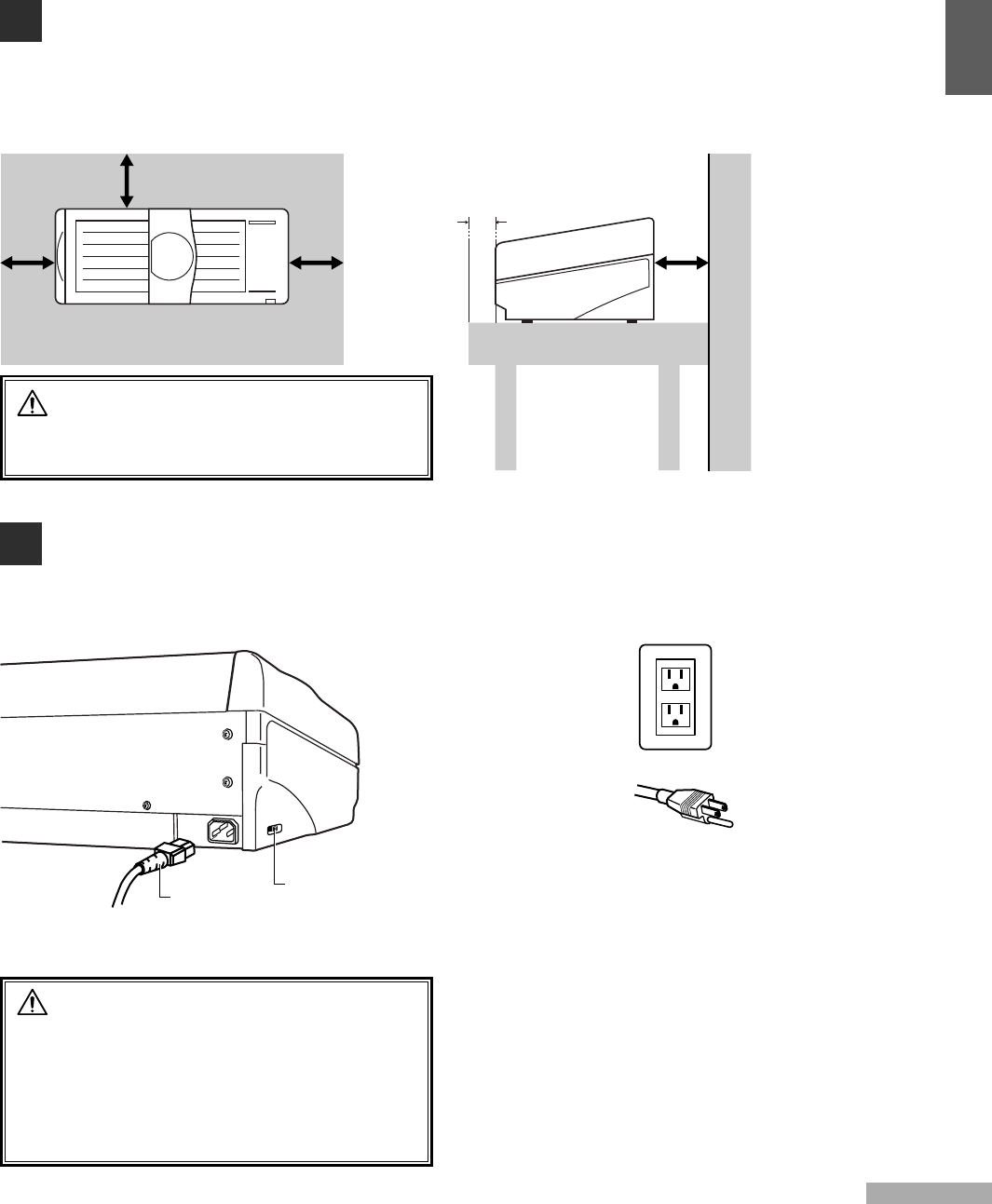
3
8/200 8/200 8/200
8/200
2/50
table
wall
CONNECTING THE POWER CORD
Connect the power cord to the main unit.
Insert the power plug into a wall socket.
Caution
1. Always connect the power cord to the
printer before inserting the plug of the
power cord into a power socket.
2. When using a two-prong socket, always
connect the grounding wire to a grounding
terminal.
Caution
Be sure to place the printer on a sturdy, flat
surface.
power cord
power switch
1
Inserting the plug into a
three-prong socket
INSTALLATION SPACE
To ensure the proper functioning of your PosterPrinter 3000, it is important to
allow adequate space around the main unit. Install as indicated in the following
diagrams (unit: inch/mm).


















