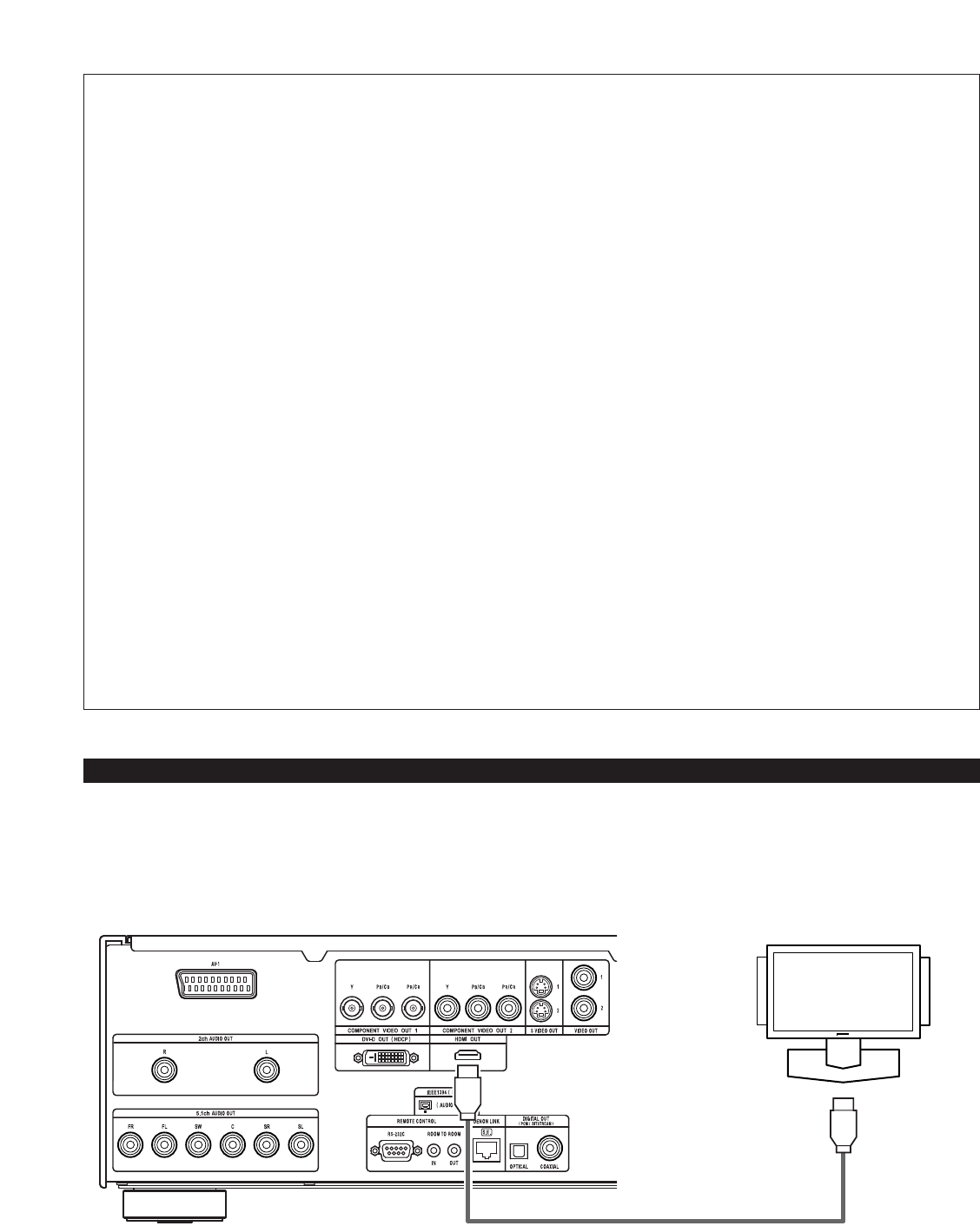
20
NOTES:
•
Please use the included IEEE 1394 cable. When using a cable other than the included IEEE 1394 cable, please use a 4-pin IEEE
1394 cable with a length of 3.5 m or less for S400 or higher.
• The “IEEE 1394 audio signal (A&M protocol)” output from the DVD-A1XV’s IEEE 1394 connector not out video signals, please
connecting to a TV or Monitor with “component video output” or “S-video output” or “Video output”. (See pages 12 ~ 14.)
•
The “IEEE 1394 audio signal (A&M protocol)” output from the DVD-A1XV’s IEEE 1394 connector can only be received on AV
equipment equipped with an IEEE 1394 connector. Digital video (DV), personal computer, and i-Link (a Sony trademark) audio
signals cannot be sent and received. Incorrect connections could lead to malfunction. Connect as instructed in the other device’s
operating manual. Note that there is no guarantee of the operation of the connection even between devices supporting IEEE
1394. Whether or not data and control signals can be transmitted and received between devices supporting IEEE 1394 depends
on the functions of the respective devices.
•
When connecting using the IEEE 1394 connector, only connect one cord between the two devices. Never connect two cords
between the two devices (loop connection). If this is done, the signal output from one device will return to the same device,
resulting in malfunction.
•
No audio signals are output from the DVD-A1XV’s analog audio connectors, digital audio connectors, DENON LINK and HDMI
connector when IEEE 1394 is set.
To use these connectors, set the IEEE 1394 setting to “OFF”.
•
When the IEEE 1394 connector is connected, the DVD-A1XV’s speaker settings are disabled.
•
During playback of a device supporting IEEE 1394, please do not disconnect the IEEE 1394 cable of the other device, do not
connect a new device, and do not switch the power on or off. Doing so may interrupt the audio.
•
Among the devices that support IEEE 1394, when the power is in the standby mode or off, some devices are not able to relay
data. Please see the operation manual of the connected device that supports IEEE 1394. This unit is not able to relay the IEEE
1394 data while in the standby mode.
•
Devices that support IEEE 1394 have the maximum data transfer speed supported by that device marked in the vicinity of the
IEEE 1394 connector. The maximum transfer speed of IEEE 1394 is defined as approximately 100/200/400 Mbps*, with 200
Mbps items having S200 inscribed and 400 Mbps items having S400 inscribed. The maximum IEEE 1394 data transfer speed of
this unit is 400 Mbps. The actual transfer speed may be slower than 400 Mbps when S100 or S200 devices are connected, or
depending on the specifications of the device. Try to ensure that connections are made between devices that have the same
maximum data transfer speed.
* Mbps (Mega bps) is an abbreviation of “Mega bits per second” and indicates the volume of data that can be communicated in 1
second. At 400 Mbps, 400 Mega bits of data is transferred in 1 second.
A simple 1-cable connection (using a commercially available cable) with a device having an HDMI (High-Definition Multimedia Interface)
connector allows digital transfer of the digital images of and other sources, and the multi-channel sound of DVD video and DVD audio.
The DVD-A1XV is compatible with High-Definition Multimedia Interface (HDMI) Specification Version 1.1. (The multi-channel audio signals
of DVD audio discs can be transferred.) Use Type-A cables that have received HDMI certification for connections to the DVD-A1XV. For
stable signal transfer, we recommend using cables that are a maximum of 5 meters in length.
(10) HDMI connections
DVD-A1XV
HDMI Input connector
HDMI (TYPE A) cable (commercially available)
Monitor equipped with HDMI input connectors


















