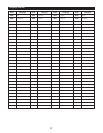35
When “LANGUAGE SETUP” is selected
1
2
3
See pages 31, 32.
Use the
•
and
ª
cursor buttons to select the desired setting, then press
the ENTER button.
DIALOG
Use this to set the language of the sound output from the speakers.
SUBTITLE
Use this to set the language of the subtitles displayed on the TV.
DISC MENUS
Use this to set the language of the menus recorded on the disc (top
menu, etc.).
OSD LANGUAGE
Use this to set the language for the default setting screen and
messages displayed on the TV screen (“PLAY”,etc.)
Use the
•
and
ª
cursor buttons to select the desired setting, then press
the ENTER button.
q
When “DIALOG” is selected:
ENGLISH (Factory default)
Select this when you want to play the DVD with the sound in English.
FRENCH
Select this when you want to play the DVD with the sound in French.
SPANISH
Select this when you want to play the DVD with the sound in Spanish.
GERMAN
Select this when you want to play the DVD with the sound in German.
ITALIAN
Select this when you want to play the DVD with the sound in Italian.
OTHERS
Use the number buttons to input the language number.
(See “Language code list” on page 37.)
LANGUAGE SETUP
DECISION:ENTER BUTTON
DIALOG
DISC MENUS
EXIT SETUP
SUBTITLE
OSD LANGUAGE
SELECT :
ENGLISH
ENGLISH
ENGLISH
ENGLISH
LANGUAGE SETUP
DECISION:ENTER BUTTON
DIALOG
DISC MENUS
EXIT SETUP
SUBTITLE
ENGLISH
FRENCH
SPANISH
ITALIAN
GERMAN
OTHERS
OSD LANGUAGE
SELECT :
Remote control unit Remote control unit
Remote control unit Remote control unit