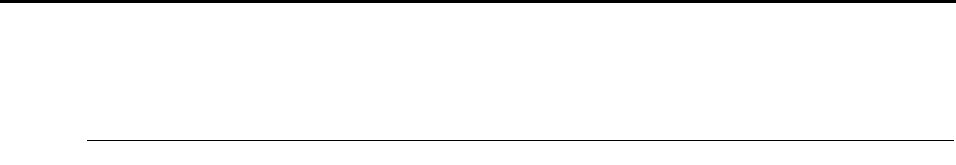
1.2 Features
11
1.2 Features
ScanSnap Organizer contains the following features:
z Pages can be flipped through in thumbnails.
z Characters in PDF files scanned with the ScanSnap can be recognized (OCR
function), character strings marked by a highlight pen can be set as keywords, and
the PDF files are converted into searchable files. Searchable PDF files can be
searched quickly with a specified character string.
Moreover, conversion to searchable PDF files can be executed while the computer
(CPU) is idle, so that other operations will not be disturbed.
z In the ScanSnap Organizer Viewer, files can be shown and edited (pages can be
rotated, deleted, moved, inserted, deskewed, cropped, and merged, and keywords
can be added to a file).
z Files can be sent by e-mail and printed.
z A password to open a PDF file can be set as a security precaution.
z Sections on a page that are marked with a highlight pen can be cut and pasted
elsewhere.
z Multiple files can be linked with any of the Actions at once.


















