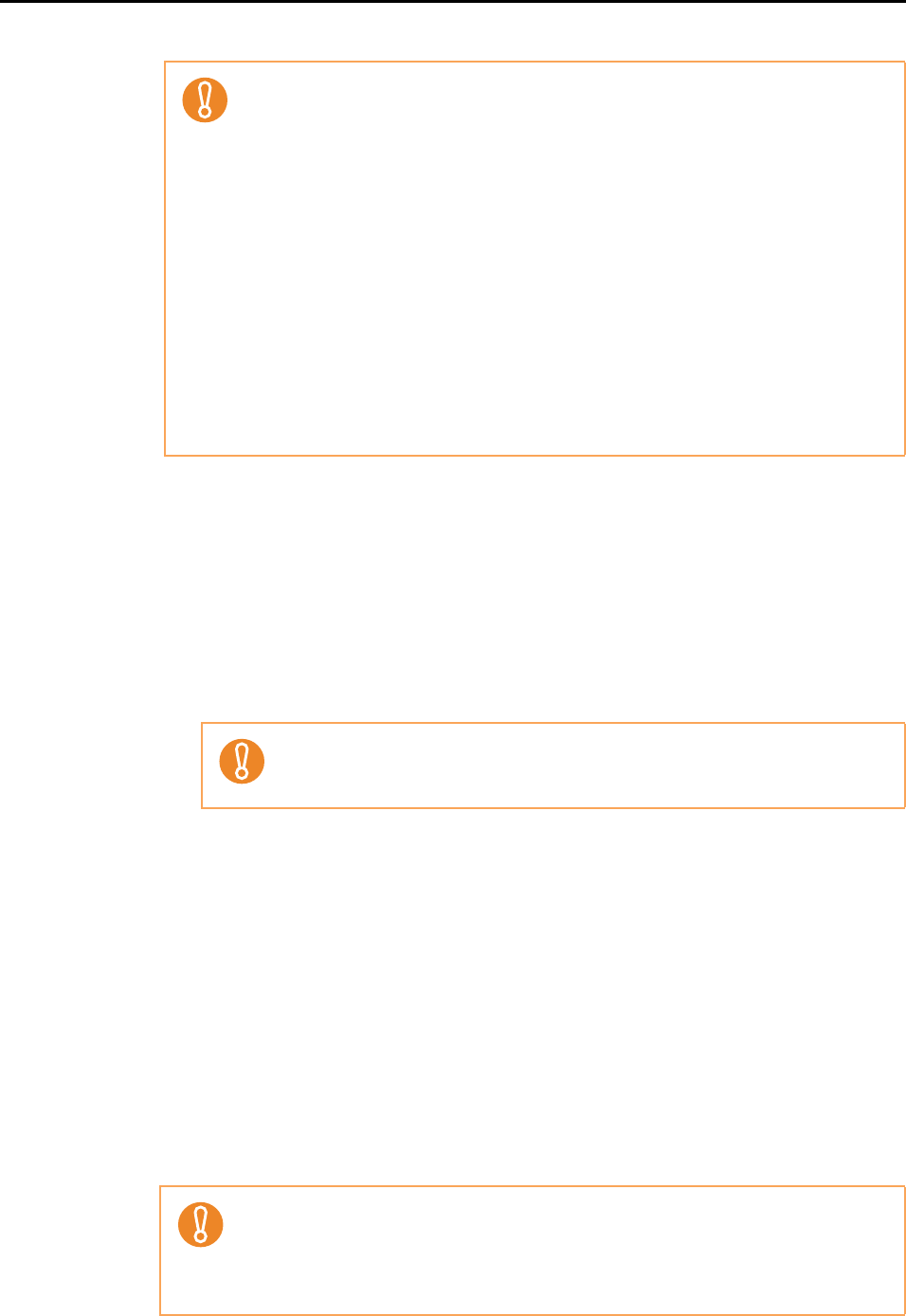
3.1 Function List
41
Notes when using SharePoint (Operations that cannot be performed)
For files, folders, and libraries on the SharePoint site, the following operations are not
available.
z The following file/folder/library operations
- Create shortcut to folder
- Rename
z for a folder in which sub-folders or files exist
z for a file name longer than 128 bytes
- Copy
z Copy folders
z Copy files on the SharePoint site
z Copy files with a name that exceeds 128 characters, from a folder in a local
drive to the SharePoint site
z Copy files with a name that exceeds 110 bytes, from a site to a local folder
- Delete folders in which sub-folders or files exist
-Move
- Undo
- Open (files with a name that exceeds 110 bytes)
- View in thumbnail (files with a name that exceeds 110 bytes)
- Actions (files with a name that exceeds 110 bytes)
z Multiple users cannot simultaneously access a site while using ScanSnap
Organizer on a single computer.
z Microsoft Office SharePoint Server linkage function cannot be used while an
application which uses port 80, such as Web server, is running.
z Connection via a proxy server is not supported.
z Make sure that the site time zone and the time zone of the computer running
ScanSnap Organizer are the same.
z For PDF files on the site, if [Keyword] or [Text and Properties] are targeted for a
search, Adobe PDF IFilter must be installed in the SharePoint Server.
For a 32-bit operating system, Adobe PDF IFilter can be used by installing Adobe
Acrobat 8.1 or later, or Adobe Reader 8.1 or later. For a 32-bit operating system
with Adobe Reader X, Adobe PDF IFilter can be used by installing Adobe Reader
X 10.1 or later. For an Adobe Reader X version earlier than 10.1, [Keyword] or
[Text and Properties] cannot be targeted for a search because Adobe PDF IFilter
is not installed at the same time.
For a 64-bit operating system, download and install Adobe PDF IFilter 9 for 64-bit
platforms from the Adobe download Web site. Note that Adobe PDF IFilter v6.0 or
earlier is not supported.
You cannot specify a folder or file name which starts or end with a period (.).
The following characters cannot be used for file names.
~ " # % & * : < > ? / \ { | } and a sequence of periods
In the following cases, even if the [Append a folder path to the file name before
moving/copying] check box in [Popular] on the [Options] dialog box is selected, a
folder path will not be appended to the file when it is copied or moved.
z Copy a file from a local folder to the site
z Copy a file from the site to a local folder


















