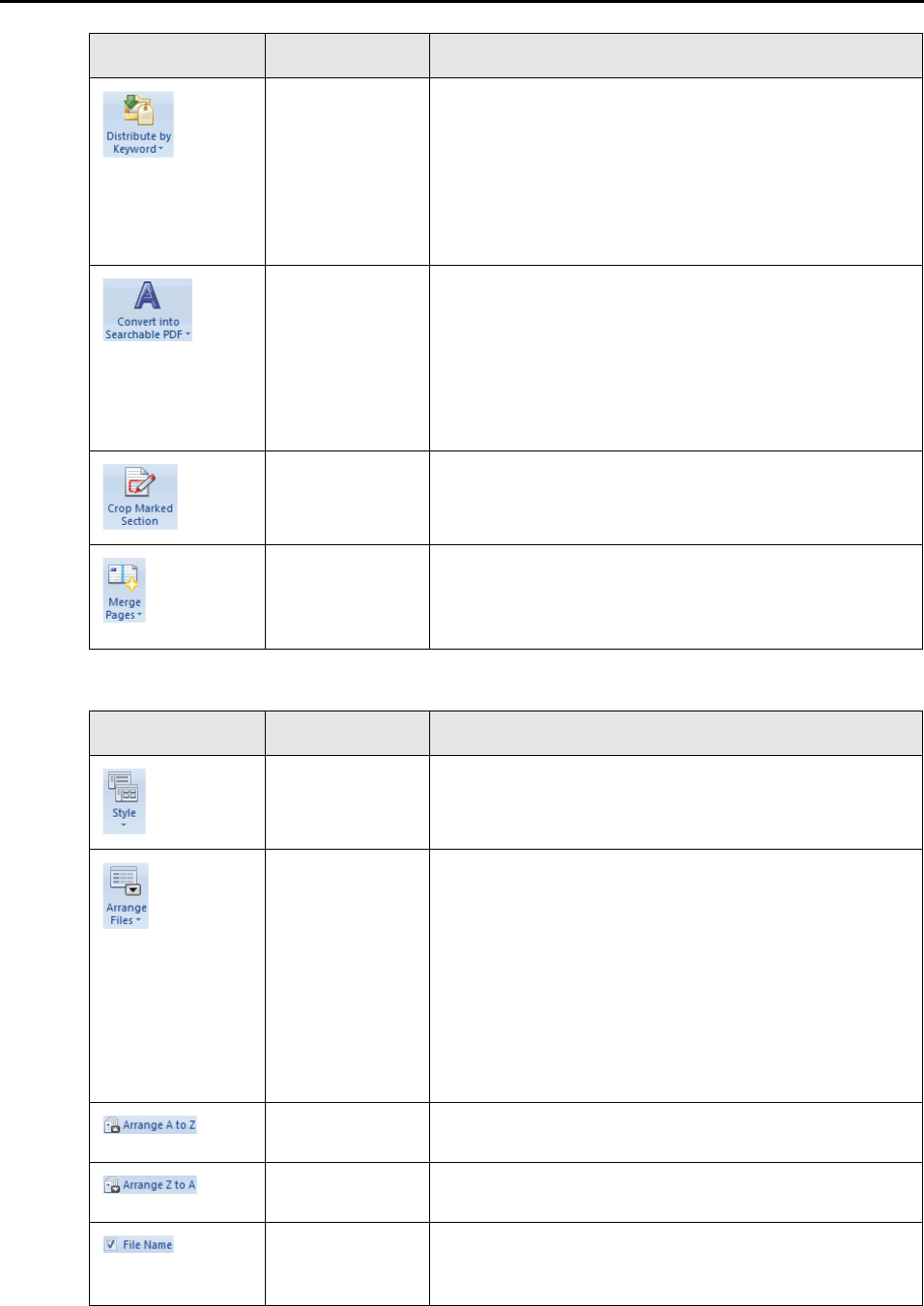
2.1 Main Window
24
[View] Tab
Distribute by
Keyword
Performs the following for the PDF files.
z Distribute
Distributes PDF files according to the distribution condi-
tion.
z Change Distribution Condition
Changes the distribution condition.
z Create Distribution Conditions Using This File
Creates distribution conditions from the selected file
Convert into
Searchable PDF
File
z Convert Selected PDF
Converts the selected PDF file into a searchable PDF file
z Convert All PDF Files in Current Folder
Converts PDF files in the selected folder into searchable
PDF files
z PDF Conversion List
Displays the list of PDF files to be converted into search-
able PDF files
Crop Marked
Section
Crops sections defined by a highlight pen in the selected
PDF file.
Merge Pages Merges two pages together in the way selected from the
following to create a file of the merged pages.
z Vertically
z Horizontally
Item Button name Description
Style Switches the display style of the File List Pane between
Thumbnails (Large/Medium/Small/Top) and List.
Arrange Files Rearranges the files in the File List Pane in ascending or
descending order by the following.
z Name
z Type
z Size
z Date Modified
z Date Created
z Folder Name (Only when a [Search results] folder, cre-
ated during a Windows Desktop Search, is selected)
z Path (Only when a [Search results] folder, created during
a file search on a site, is selected)
Arrange A to Z Rearranges files in ascending order according to the item
specified in [Arrange Files].
Arrange Z to A Rearranges files in descending order according to the item
specified in [Arrange Files].
File Name Shows/hides the file names in the File List Pane when the
files are displayed as thumbnails (Large/Medium/Small/
Top).
Item Button name Description


















