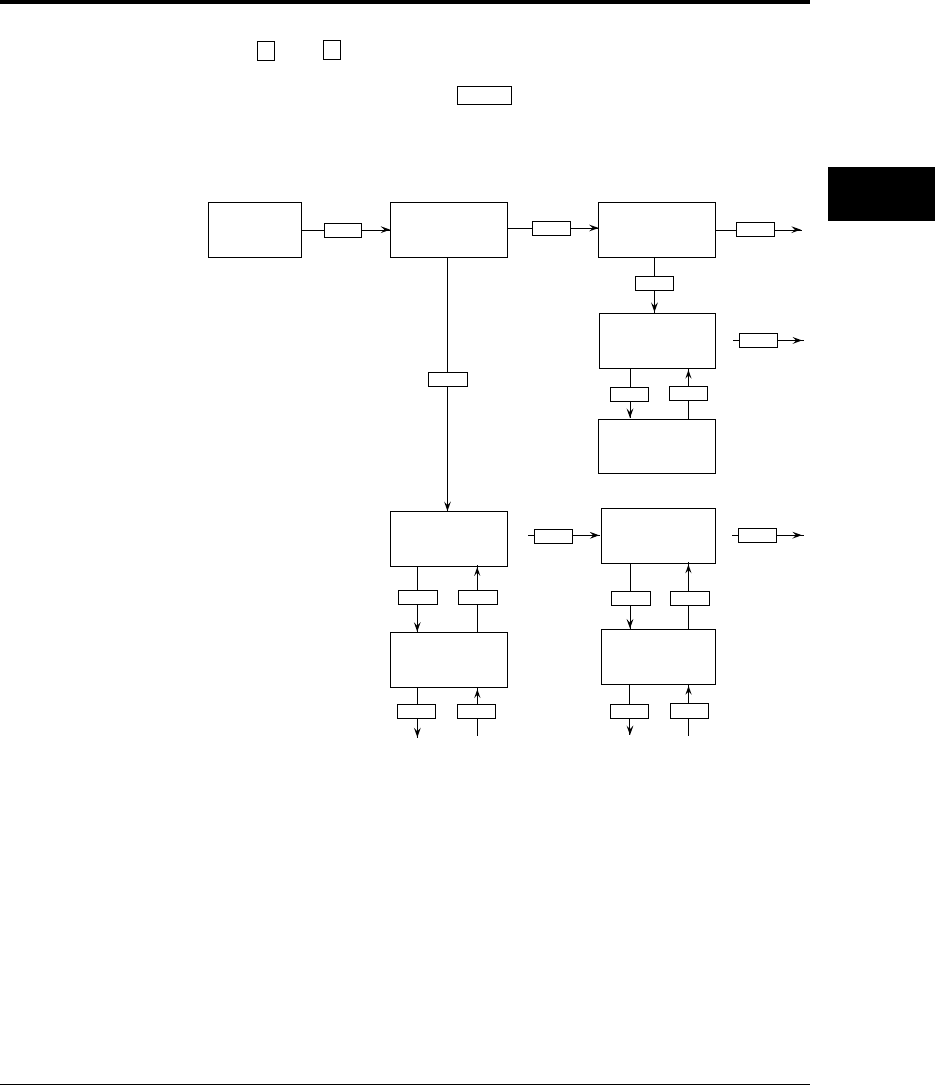
User’s Manual 3-13
PRINTING AND
PAPER HANDLING
Menu Functions
Use
+
and
-
to move up and down the options list.
When an item is displayed,
ENTER
selects that option (adds an
asterisk after the option indicating that the option is stored in RAM).
MENU
MENU
MENU
SETUP MENU
QUALITY MENU
PAPER
LETTER*
MENU
PAPER
LEGAL
+ –
+
SMOOTHING
ON*
SETUP MENU
PAGE FORMAT MENU
COPIES
001*
ENTER
COPIES
002
+ –
+ –
MENU
READY
ENTER
–
+
–
MENU
SMOOTHING
OFF
Submenus, Items, and Options
The following table shows all of submenus and items and summary
of options displayed on the message display in menu mode. The
display initially shows the factory default option followed by an
asterisk (underlined in the table).


















