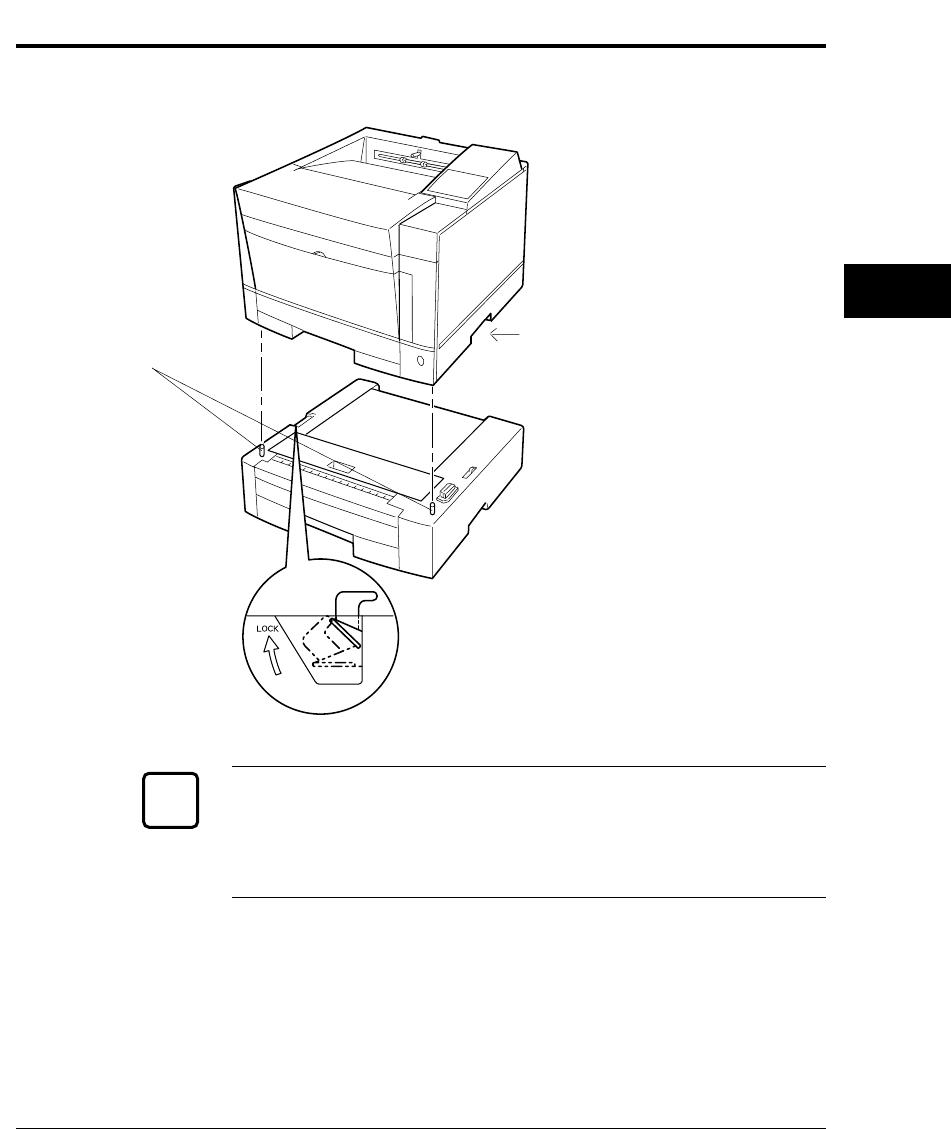
User’s Manual 4-11
ENHANCING &
CUSTOMIZING
Adding Paper Sources
To install the paper feeder, follow these steps:
1. Turn off the printer and
disconnect the power cord.
2. Make sure the lock lever is
set to the open side. Push
down the lever at the left side
of the paper feeder.
3. Mount the printer on the
paper feeder. Grip the
bottom left and right sides of
the printer to lift the printer
and place it on the paper
feeder. When placing the
printer on the paper feeder,
be sure you insert the two
guide pins of the paper feeder
into the two positioning holes
at the bottom of the printer.
4. Set the lock lever to the lock
side. Pull up the lever.
Notice:
Be careful not to drop the printer on the paper feeder.
Do not touch any connector contacts to avoid possible electrostatic
damage to the printer and paper feeder.
For paper loading, refer to Loading Paper and Installing the Paper Tray
in Chapter 1. For paper sizes and types as well as tips on handling paper,
refer to Handing Paper in Chapter 3.
Paper
feeder
Hold here (opposite
side as well)
Guide pins
Lock
lever
☞


















