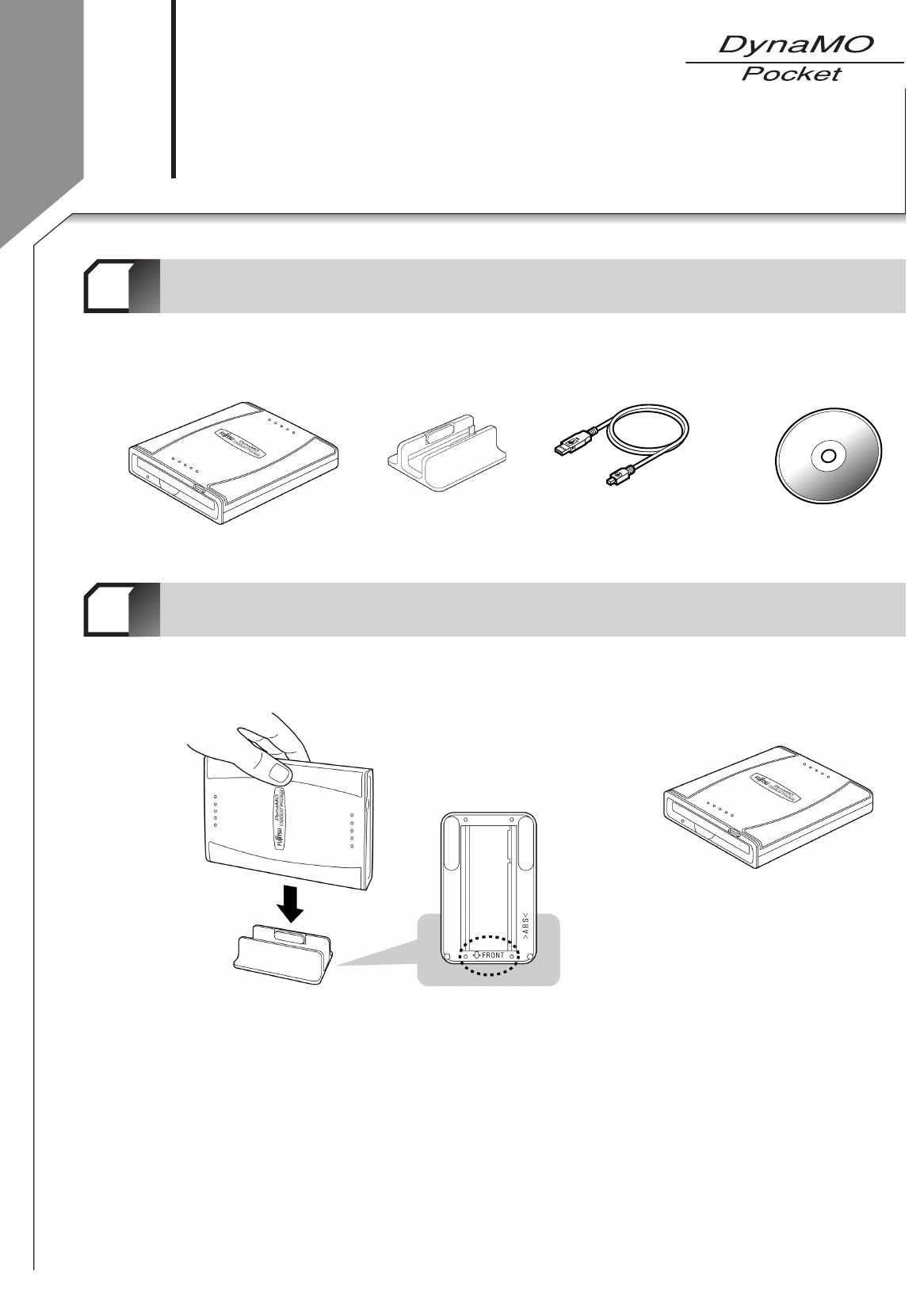
For Macintosh Users
-4
2
25
Preparing the MO Drive and Accessories
2-4
1
a MO Drive b Stand c USB cable d CD-ROM (includes
manual)
MO Drive Orientation
2-4
2
Upright Lying flat
▲
Set up the drive and stand so that
“FRONT” on the underside of the
stand faces forward (towards the
disk slot).
Underside of the stand


















