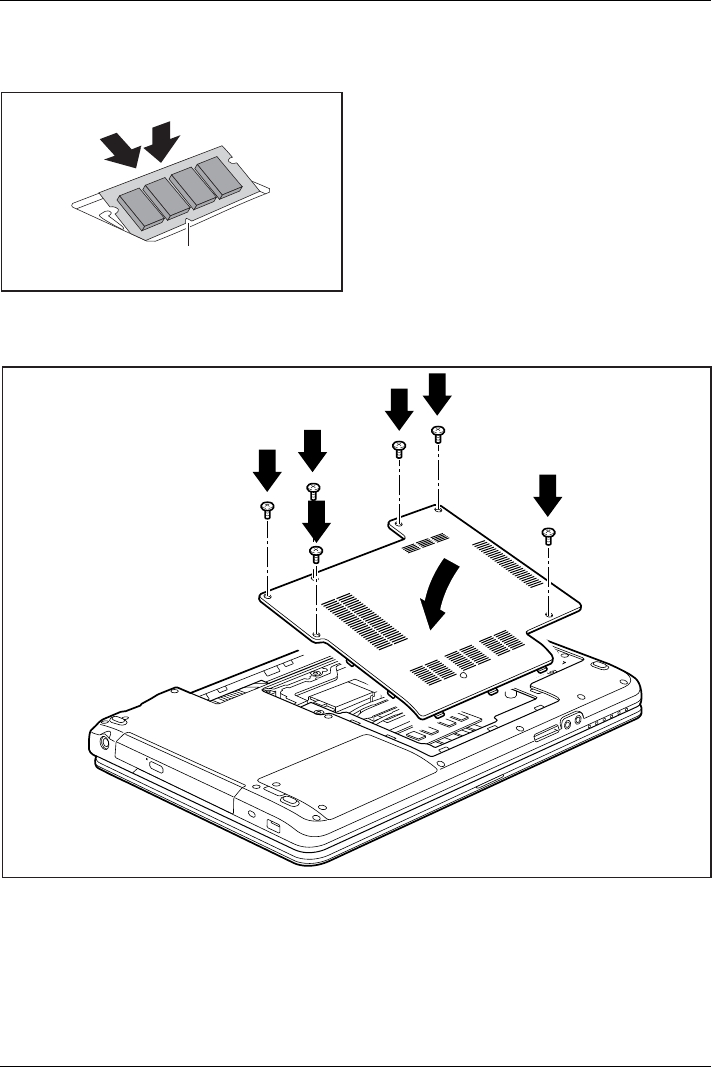
Removing and installing components
during servicing
Installing a m emory module
2
a
1
► Insert the memory module with the contacts
and the recess (a) facing the slot ( 1).
MemoryexpansionMemorymodule
► Carefully push the memory module
downwards until you feel it click
into place (2).
Securing the cover
2
2
2
2
2
2
1
► Place the cover into its installation position in the direction of the arrow (1).
► Secure the cover with the screws (2).
52 Fujitsu


















