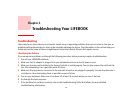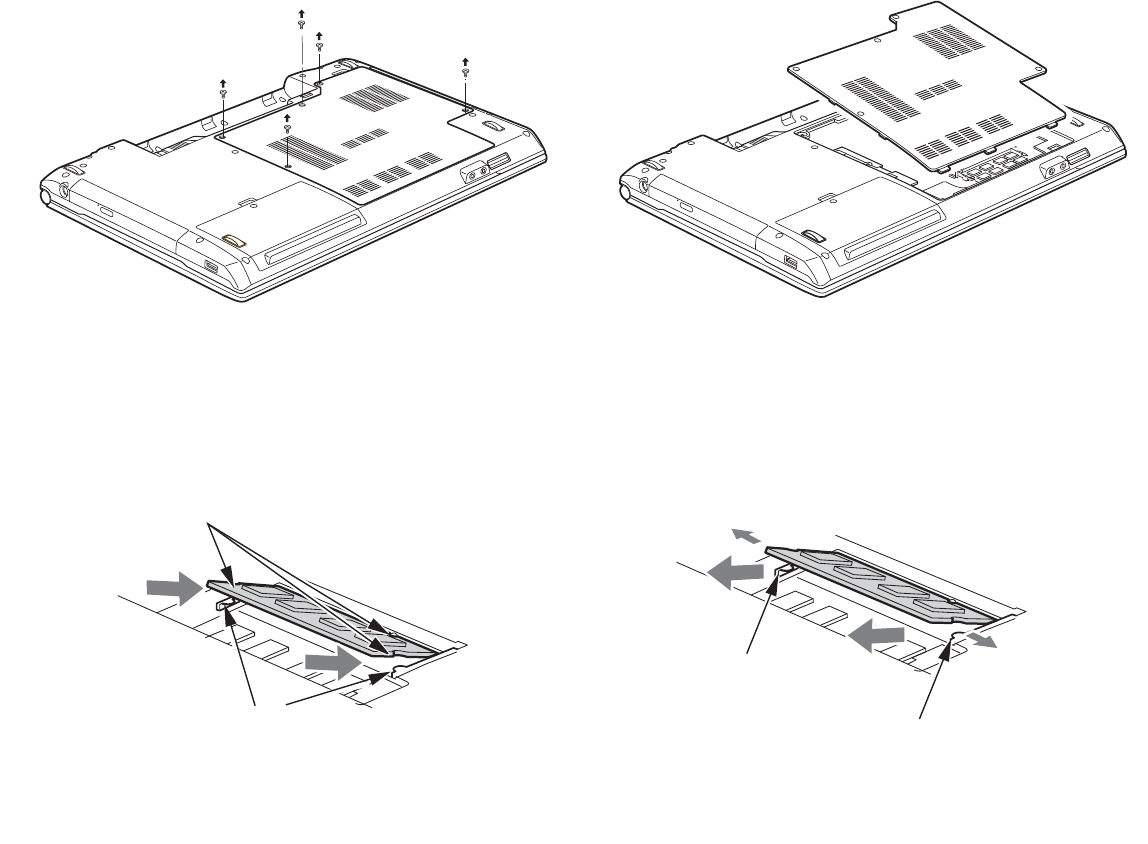
59
- Memory Upgrade Module
5 Insert the memory upgrade module at a 45° angle. Press the connector edge of the module firmly down and into
the connector until it lodges under the retaining clip. You’ll hear a click when it is properly in place.
6 Replace the cover and reinstall the screws.
Figure 30. Removing the Memory Cover Screws Figure 31. Removing the Memory Cover
Figure 32. Installing memory module Figure 33. Removing memory module
Alignment Keys
Retaining Clips
Retaining Clip
Retaining Clip