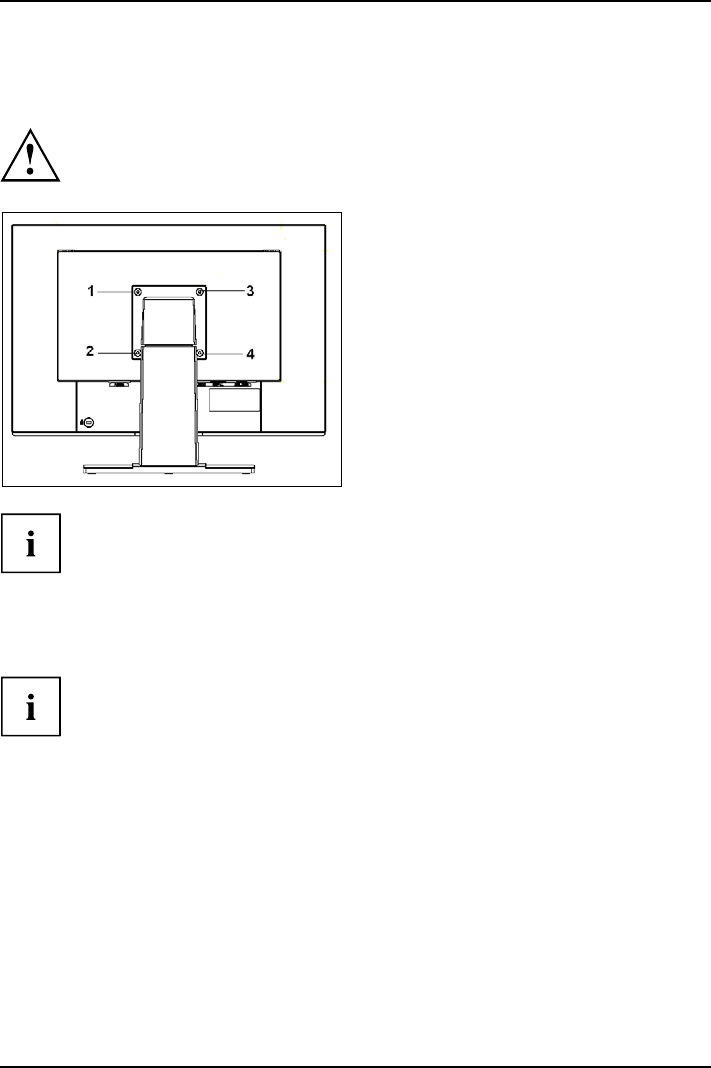
Getting s tarted
Removing monitor base
Before you can use a swivel arm or a wall bracket, you must remove the monitor base.
The display surface is su sceptible to scratching!
► Switch off the monitor and pull the power
plug out of the po wer socket.
► Lay the monitor on its face on a soft surface.
► Remove the cover and disconnect all cables.
► Remove the screws ( 1) on the rear
of the monitor.
You can now mount a swivel arm or
a wall bra cket as per VESA FPMPMI
with 10 0 mm hole spacing.
For instructions on how to mount the swivel arm or wall bracket, please s ee
the documentation for the swivel arm or wall bracket.
Assemble wall bracket (optional)
For further information, please see the documentation regarding the VESA FPMPMI wall bracket.
Only use UL-approved fastening brackets with a m inimum loadbearing capacity of 4.9 kg.
Observe the correct hole spacing (distance between screws) of 100 mm x 100 mm.
OnlyuseM4x10mmscrews.
► Attach the fastening bracket to the wall bracket.
► Mount the monitor on the wall in accordan ce with the documentation regarding
the VESA FPMPMI wall bracket.
10 A26361-K1334-Z220-1-7619, edition 1


















