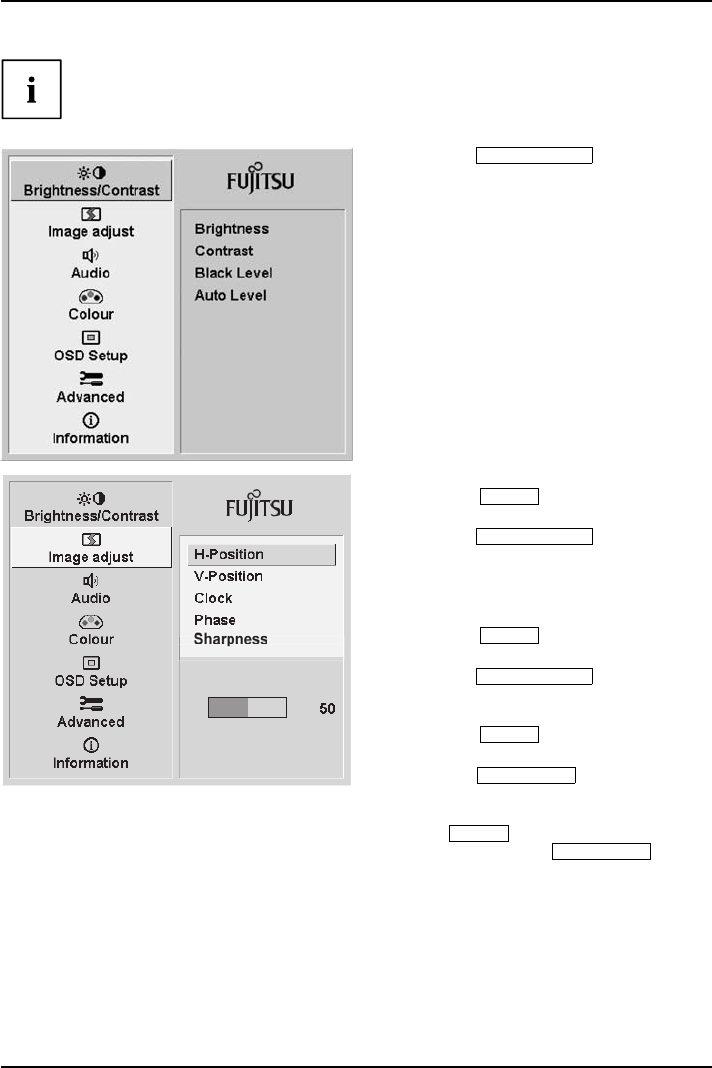
Operation
The OSD menu is available in v arious languages. The English menu name s are
used in the following description (default setting). You can select another language
using the O SD Language function in the OSD Setup menu.
► Press the
SELECT/MENU
button to
activate the OSD menu.
The main menu appears, with icons
for the setting functions.
The first icon, (Brightness/Contrast), is
highlighted and the associated functions are
visible in the right-hand menu field.
► Press the Forwards / ECO button or
the Back /
INPUT
button to highlight
another icon (e.g. Image adjust).
► Press the
SELECT/MENU
button to
select the highlighted icon.
The Image adjust setup window will
be displayed.
► Press the Forwards / ECO button or
the Back /
INPUT
button to highlight
another function.
► Press the
SELECT/MENU
button to
select the highlighted function.
► Press the Forwards / ECO button or
the Back /
INPUT
button to highlight
another function.
► Press the
EXIT / AUTO
button to
exit the function.
► Press the Forwards / ECO button or the
Back /
INPUT
button to highlight another
function or press the
EXIT / AUTO
button
to return to the main menu.
All changes are stored automatically.
A26361-K1334-Z220-1-7619, edition 1 17


















