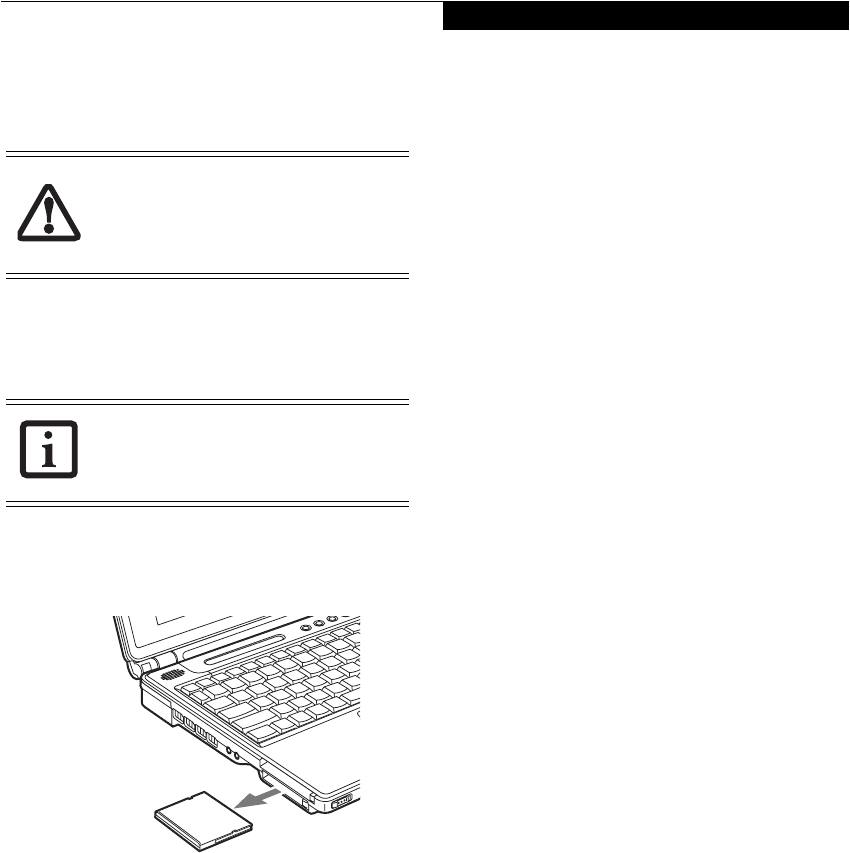
43
User Installable Features
REMOVING COMPACT FLASH CARDS
To remove a Compact Flash Card, follow these easy
steps:
1. See your Compact Flash Card manual for specific
instructions on removing your card. Some Compact
Flash Cards may require your notebook to be in
Suspend Mode or Off while removing them.
2. Push the Eject button in until it is flush with the
notebook. This will push the Compact Flash Card
slightly out of the slot allowing you to remove the
card.
Figure 4-10. Removing a Compact Flash Card
Windows has a shutdown procedure for
Compact Flash Cards that must be fol-
lowed before removing a card. (Please
review your operating system manual for
the correct procedure).
If the dialog box states that the device
cannot be removed, you must save all of
your open files, close any open applica-
tions and shut down your notebook.
B Series.book Page 43 Friday, April 23, 2004 11:41 AM


















